Posted 22 November 2018, 9:27 pm EST
I use the SSSetEnhancedCornerColors() function to change the upper-left corner colors.
It works fine.
How can I change the colors of the bottom-right corner ?
Forums Home / Spread / Spread COM
Posted by: bernard.laudrin on 22 November 2018, 9:27 pm EST
Posted 22 November 2018, 9:27 pm EST
I use the SSSetEnhancedCornerColors() function to change the upper-left corner colors.
It works fine.
How can I change the colors of the bottom-right corner ?
Posted 25 November 2018, 6:19 pm EST
Hello,
It looks you are talking about the ScrollBar corner at the right bottom of the Spread control. To enhance the scrollbar you can use the ‘SetEnhancedScrollBarColors’ method.
Please go through the documentation here to know more about the same:
http://help.grapecity.com/spread/Spread8/WebSiteHelp/webframe.html#funct356.html
Thanks,
Deepak Sharma
Posted 26 November 2018, 3:42 am EST - Updated 30 September 2022, 3:09 am EST
Hello Deepak,
Thank you.
I tried ‘SetEnhancedScrollBarColors’ method like this :
SSSetEnhancedScrollBarColors( hSpread, 0, 0, 0, 0, 0, 0, 0, 0, 0, 0, 0, 0, 0, 0, 0, 0);
The scrollbars are all black but the right bottom of the Spread control stay blue
as you can see.
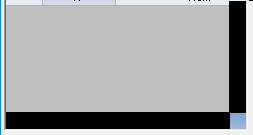
Thanks,
Bernard
Posted 26 November 2018, 5:53 pm EST
Hello,
You need to set the SetEnhancedSheetTabColors for clrSplitBoxStartColor & clrSplitBoxEndColor.
For example:
fpSpread1.AppearanceStyle = AppearanceStyleEnhanced
fpSpread1.SetEnhancedSheetTabColors vbBlue, vbBlue, vbBlue, vbBlue, vbBlue, vbBlue, vbBlue, vbBlue, vbBlue, vbBlue, vbBlue, vbBlue, vbBlue, vbBlue, vbBlue, vbBlue, vbBlue, vbBlue, vbBlue, vbBlue, vbBlue, vbBlue, vbBlue, vbBlue, vbBlue, vbRed, vbRed, vbBlue, vbBlue
Please refer to the attached image.
Thanks,
Deepak Sharma
Posted 27 November 2018, 12:35 am EST
It works,
The two entries for the right bottom area are :
SS_SHEETTAB_GRAYAREA_STARTCOLOR,
SS_SHEETTAB_GRAYAREA_ENDCOLOR,
Thanks,
Bernard