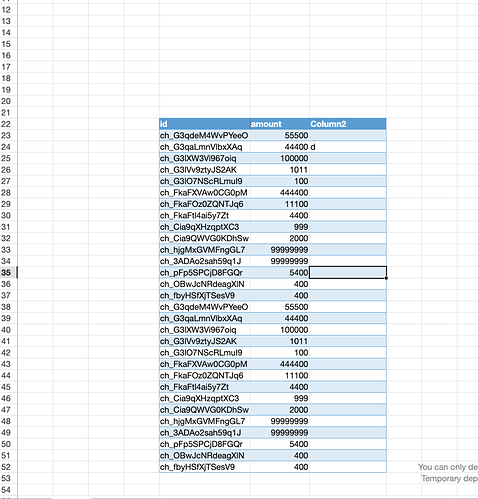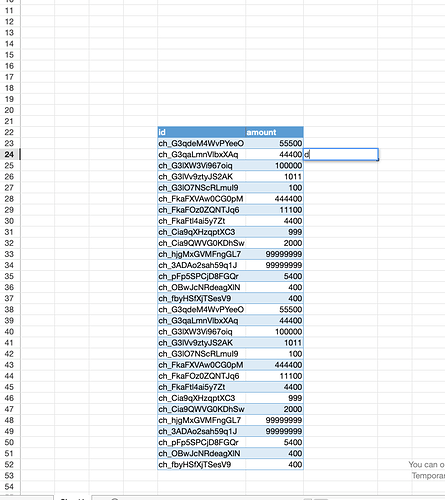Posted 11 November 2019, 12:57 pm EST - Updated 3 October 2022, 1:24 am EST
Adding data to a cell adjacent to a table adds column/row automatically
Posted by: jeff on 11 November 2019, 12:57 pm EST
-
-
Posted 12 November 2019, 5:12 pm EST
Hi Jeff,
We have asked the dev team to confirm if disabling auto-expand is supported or not and will let you know as soon as we get an update form the team. Internal tracking Id for the issue is SJS-2573.
Regards
Sharad -
Posted 13 November 2019, 7:44 pm EST
Hi Jeff,
The dev team has confirmed that it is not possible to disable the auto-expand feature with the current API so they have added it(disabling auto-expand) to their backlog to support in the support releases.
Further, the team is interested to know why you want to disable auto-expand, could you please provide more info about your use case related to this so that we could better understand the requirementRegards
Sharad -
Posted 26 November 2019, 1:57 pm EST
My table data needs to be read only.
-
Posted 26 November 2019, 2:15 pm EST
-
Posted 26 November 2019, 8:20 pm EST
Hi Jeff,
Thank you for the additional info. We have forwarded it to the dev team.
Regards
-
Posted 5 February 2020, 10:30 am EST
Any progress on this?
-
Posted 5 February 2020, 5:48 pm EST
Hi Jeff,
This case is still with the dev team. I’ve asked the team for an update and will let you know as soon as I get an update.
-
Posted 6 February 2020, 10:16 pm EST
Hi Jeff,
Till now, we are planning to implement this in our SP1 release. I will update you if it gets changed.
Regards
-
Posted 23 February 2020, 3:11 pm EST
Cool
-
Posted 4 March 2020, 10:02 am EST
Can I get early access to this?
-
Posted 8 March 2020, 4:48 pm EST
Hi Jeff,
We are sorry but currently, we do not provide early access to the builds.
Regards
-
Posted 16 April 2020, 9:19 am EST
Sarad,
Just checking up on this issue. Any progress?
-
Posted 16 April 2020, 6:13 pm EST
Hi Jeff,
Spread v13.1.0 is scheduled to be released later this month. This feature will be included in this build.
Regards
Sharad -
Posted 23 April 2020, 9:41 pm EST
Hi Jeff,
Build 13.1.0 is now available, in this version, we have added the allowAutoExpand method to enable/disable the auto-expand feature as follows:
var table = sheet.tables.addFromDataSource( "Table1", 2, 1, source, GC.Spread.Sheets.Tables.TableThemes.medium2 ); table.allowAutoExpand(false);Please update to the latest version and let us know if you face any issues. You may get the latest build from npm or download using the following link:
http://cdn.grapecity.com/spreadjs/13.1.0/Files/SpreadJS.Release.13.1.0.zipRegards