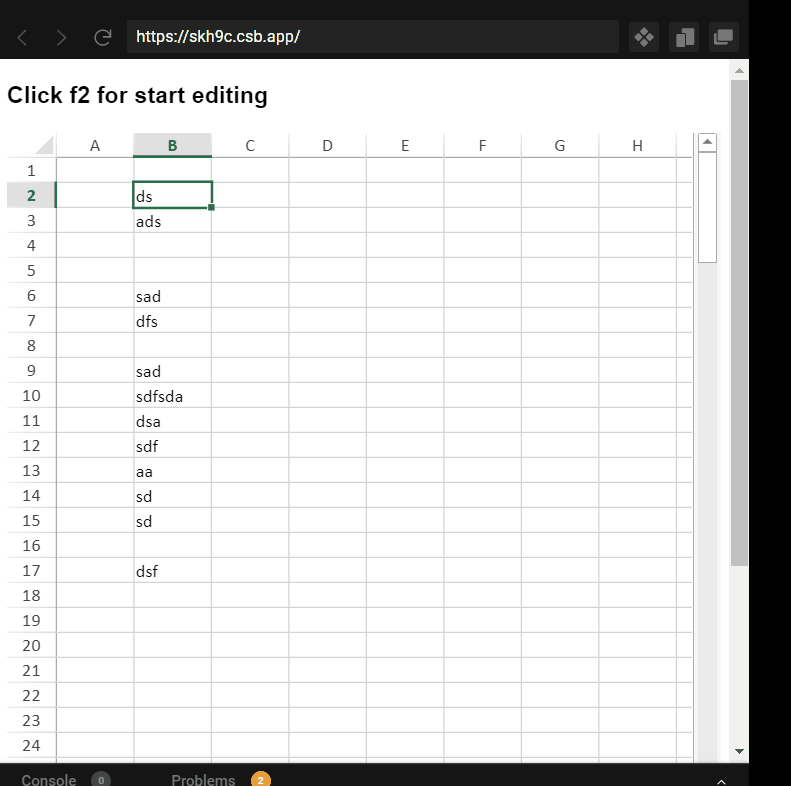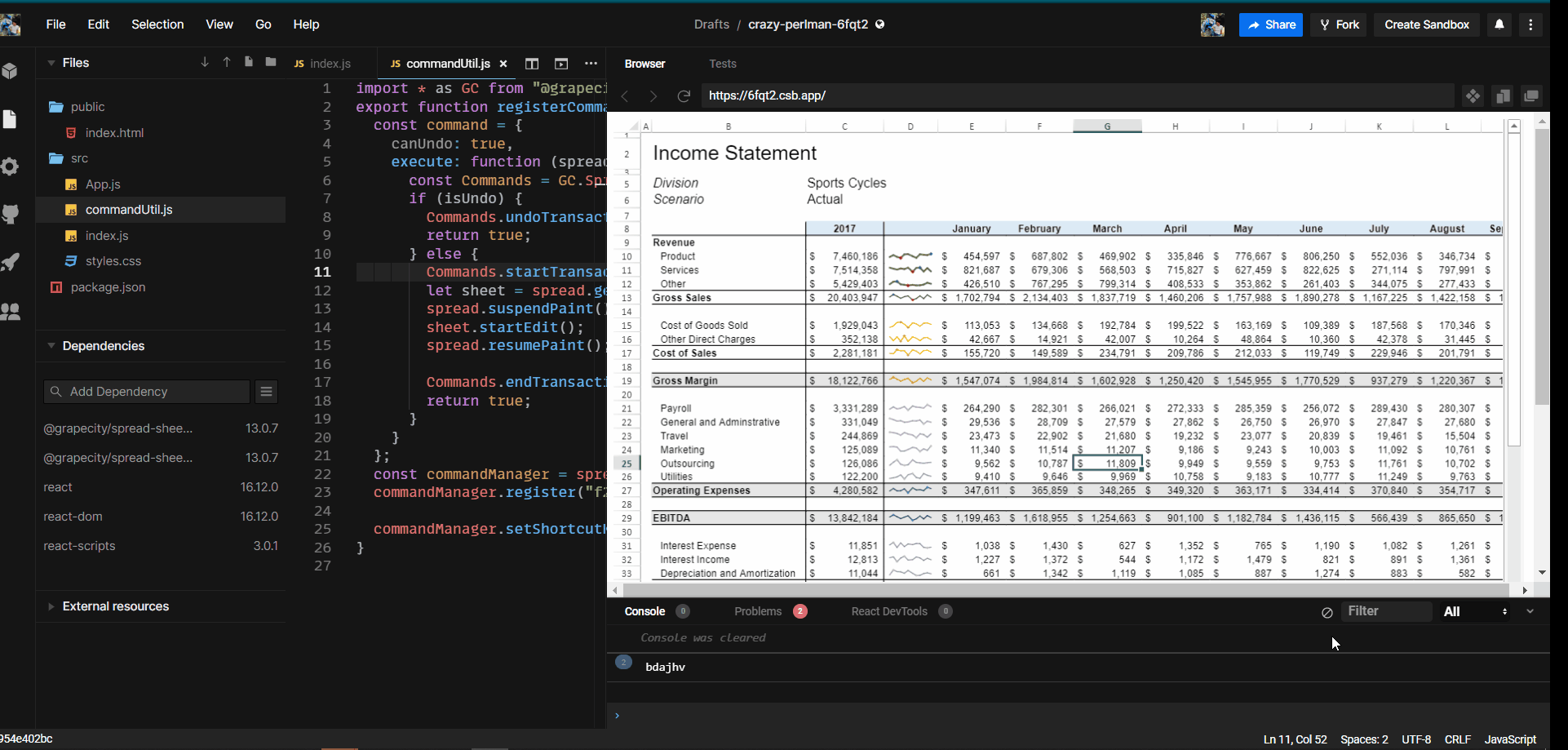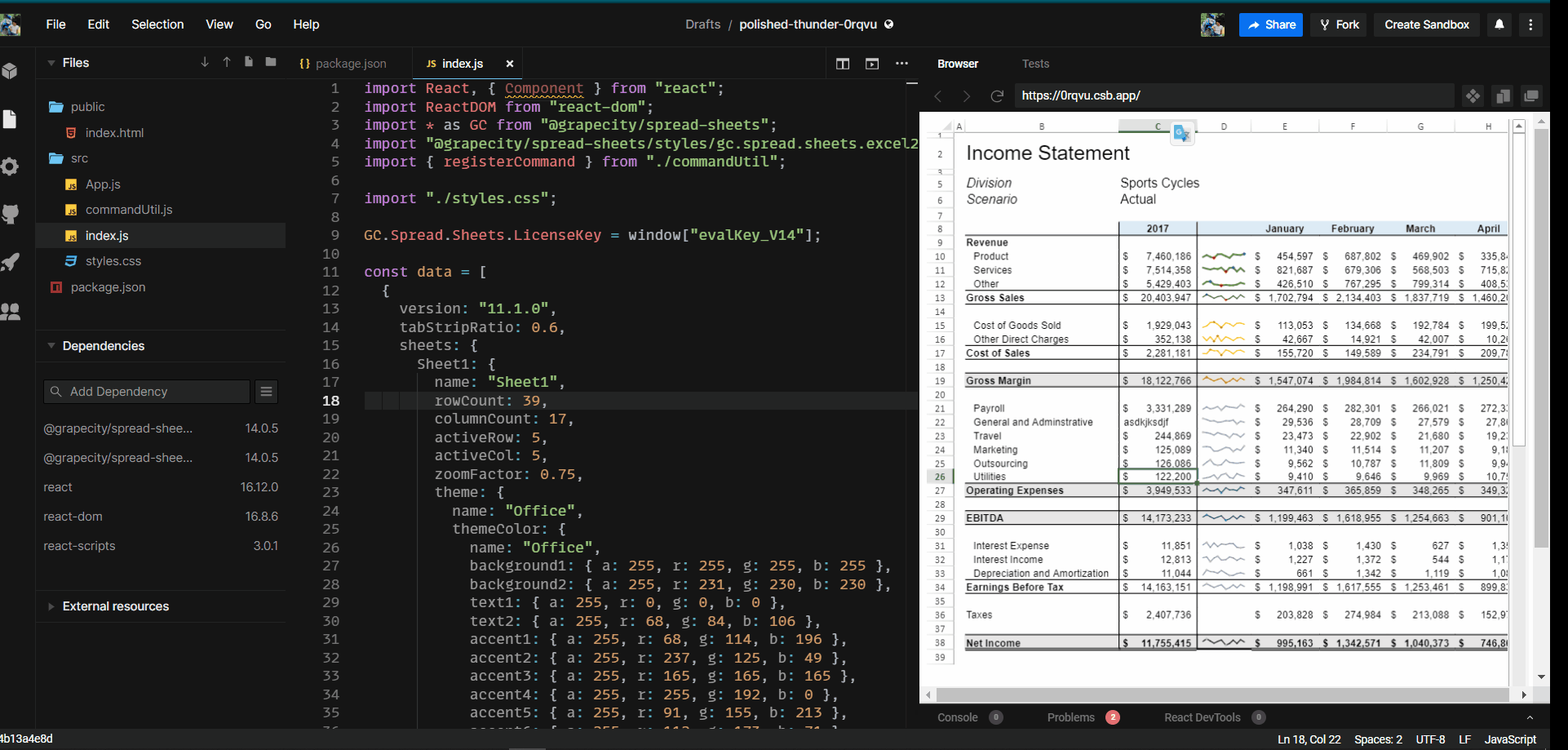Posted 26 March 2020, 5:06 am EST
Good morning/afternoon
I’m currently trying to track whenever a user press the return key of the keyboard to delete a cell content but I can’t find anything useful.
I’ve been looking at this as well: https://www.grapecity.com/spreadjs/demos/features/workbook/spread-events/purejs
Would you mind help me to find out a solution?
Thanks in advance.