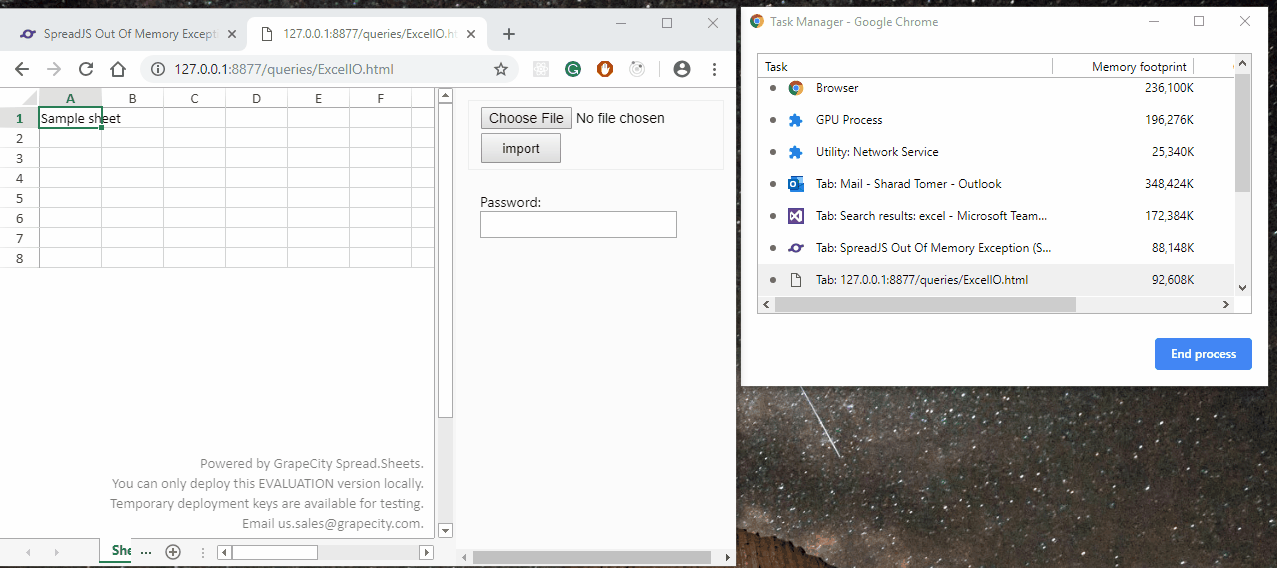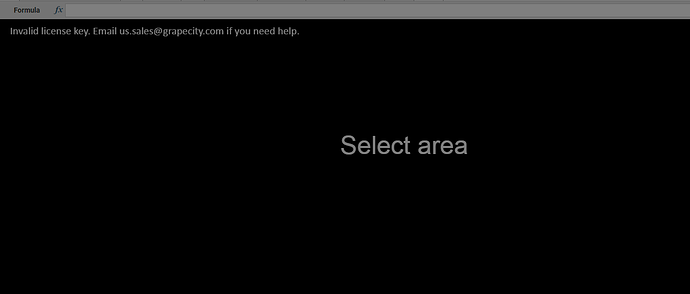Posted 22 April 2019, 4:40 pm EST
We have using SpreadJS 11.2.4 with Angular 6 version , we have huge data bind to spread it includes near about 20+ sheets(rows: 200+, columns : 50+ ) and formatting like background color, font bold Italic etc…
- We are saving this spreadjs JSON data in compressed format in our DB and fetching this data and binding to spread by using fromJSON method.
- while binding JSON data to spread we observed memory usage of RAM increased by 500-600 MB.
- if we bind spread again then memory not released and again 500-600 MB memory of RAM used.
- When memory increased up to 2GB+ that time browser crashed and out of memory message got.
OS: Windows 7, 8, 10
RAM : 4GB, 8GB
Browser :Chrome (latest version).
Because of these issues our clients not able to use application. Can you please suggest solution for this case.
Regards,
Umesh