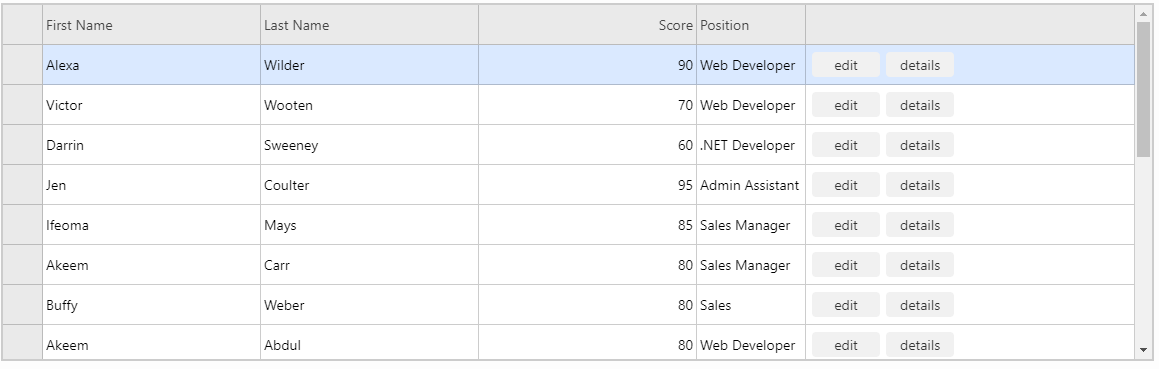Posted 20 August 2018, 1:44 am EST - Updated 29 September 2022, 5:51 am EST
Hey
Our users complain of a the weird column resize behavior which seems more like a bug than a desired mechanism.
We have all columns as percents ().
2, 2*, 2*, , 3
When the user changes column size, the grid on the 1st try keep does a relative column size increase (reduces other column sizes), on second try goes absolute.
Which is weird. On the first try it should go absolute too. Unless some setting says never show horizontal scroll implying all columns are relative sizing max to viewport.
See gif below.
-The first sizing the users at no point expects the rest of the columns to resize smaller
-The second try it does what user expects, just the column they want to resize changes size.
Not sure why the behavior is different between first time vs thereafter. No way do you expect a user to understand or get used to it.