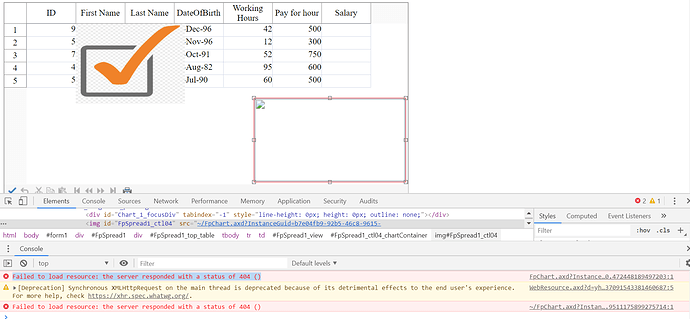Posted 19 November 2019, 10:47 pm EST - Updated 30 September 2022, 2:46 am EST
I am currently using the Spread.net 13 in visual studio 2019
while I try to create a chart control inside the Spread. I am unable to load the chart control in the browser. The browser console window shows an error of “Failed to load resource: the server responded with a status of 404 ()”
and I have attached the screenshot of my browser window
kindly help me to resolve this issue