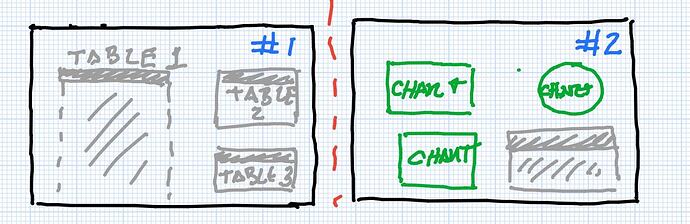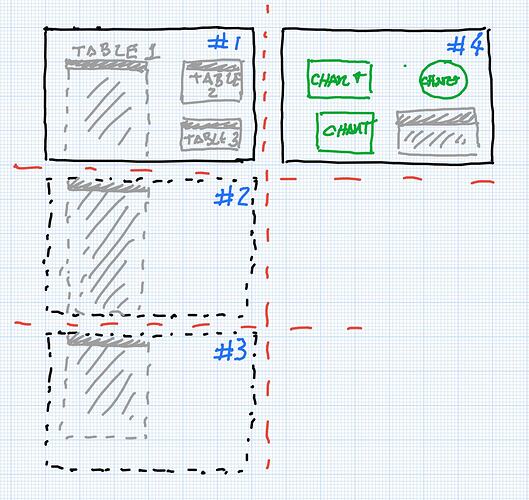Posted 6 August 2018, 1:15 am EST
Hi
I need to create a report solution that will have different pages with different tables and charts. This report my have 5 different pages (for example) with several tables that are independent and may grow vertically and other charts and data representation that will not grow in size.
Once pages could be completely different from each others, I was wandering what could be the best solution:
-
I could use a single sheet where my report will be build horizontally. In this situation to add a new page there will be more new columns. I believe this solution will be easier to manege when printing and exporting. However, if one of the tables grows too much vertically, it will need more than one page and in this situation printing may be a mass.
-
The other solution that could be cleaner to build, it’s using a one sheet to each report page. In this way, if one table grows vertically, it will need several pages from this sheet. The big challenge to me is to print different sheets to the same document, or export them to the same pdf (I believe that exporting individual sheets to a single xls workbook should not be a problem).
I would appreciate your opinion regarding these two options or any other that you may thing that could be a better solution.
Regards