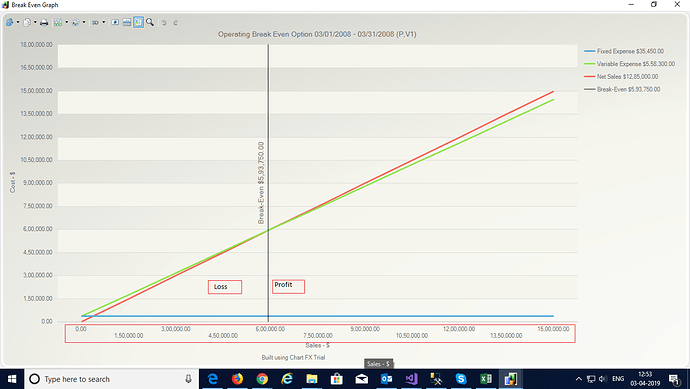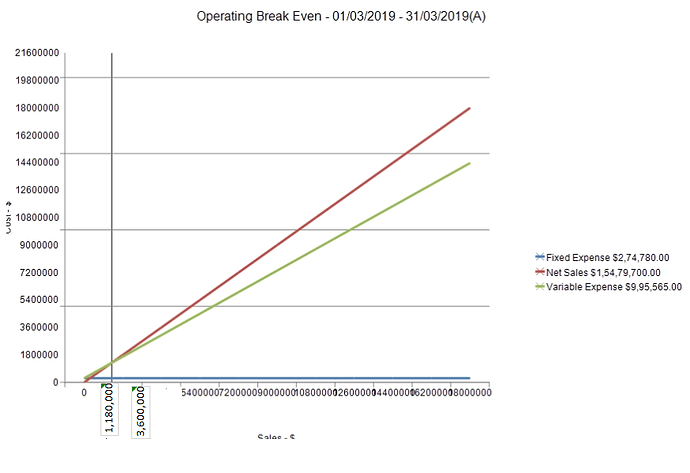Posted 9 April 2019, 1:00 pm EST - Updated 30 September 2022, 2:46 am EST
Stepped Label text in the X-Axis of Chart
Posted by: jonathanlau2828 on 9 April 2019, 1:00 pm EST
-
-
Posted 10 April 2019, 12:52 am EST
Hi jonathan,
We are working on this case and we will update you shortly.Regards,
Manish Gupta -
Posted 14 April 2019, 10:46 pm EST
Hi,
We are sorry for the delayed response and inconvenience.
With the current release, we are unable to make X -Axis 's label in stepped manner. We have forwarded this request to the concerned team for further investigation with internal tracking id 271601. We will let you know as we get an update on this.
Regarding your issue:
“Please advice how to bring the text Profit and Loss (Highlighted in the attachment) in the chart”Could you please let us if the profit/loss is part of the chart data model?
Regards,
Manish Gupta -
Posted 22 April 2019, 9:56 pm EST - Updated 30 September 2022, 2:46 am EST
-
Posted 24 April 2019, 12:12 am EST
Hi Kamal,
Thanks for letting us know that Profit/Loss is part of the DataModel.Sorry for the inconvenience but could you please share the DataModel example with us with some dummy records so that we may investigate on this issue?
We also looking for the class/object which can be used to display the vertical line (black color) that is appearing in the chart.
If we understand correctly, the black line is an indicator line to differentiate for Pofit and loss part in Chart.
Please confirm it too.Regards,
Manish Gupta -
Posted 30 April 2019, 12:31 am EST - Updated 30 September 2022, 2:46 am EST
-
Posted 30 April 2019, 7:59 pm EST
Hi Kamal,
We are sorry, with the current version, Trendline and Axis Label text rotation is not supported. We have logged the enhancement request for the same with internal tracking id 272166 & 230729 respectively.You may use comma separator for Axis’s Label text by setting the LabelNumberFormat property.
Please refer to the following documentation link:
http://help.grapecity.com/spread/SpreadNet12/ASP2/webframe.html#FarPoint.Web.Chart~FarPoint.Web.Chart.IndexAxis~LabelNumberFormat.htmlRegards,
Manish Gupta