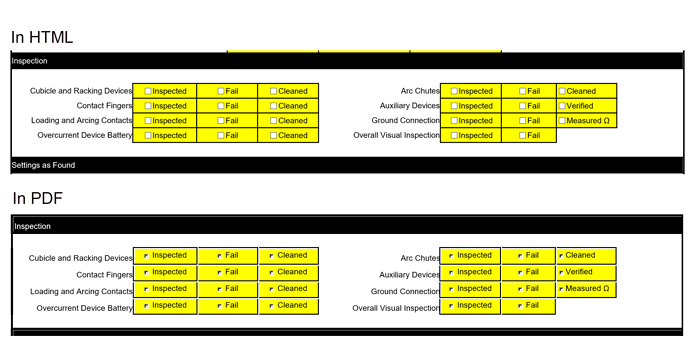Posted 26 March 2020, 9:54 am EST - Updated 30 September 2022, 2:45 am EST
Hello! We are using Spread.NET to view/edit spreadsheet as well as export them to PDF. When looking at the spreadsheets in HTML, the checkboxes look great and work great, but when exporting to PDF, the checkboxes become tiny little black squares that are not useful and you cannot tell if they are checked or not. We are using Spread 11. Any idea on how better to style the checkbox elements before exporting to PDF to make them more useful in the PDF? Thank you!