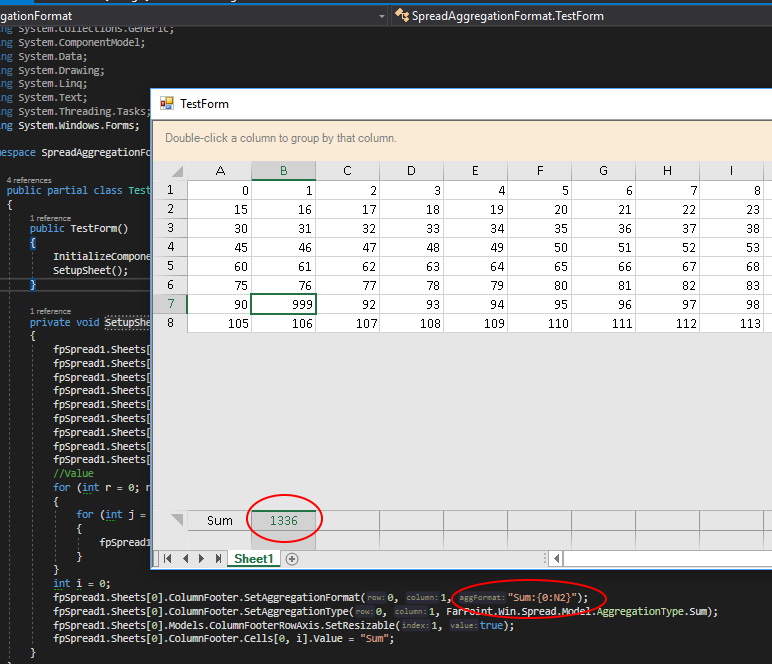Posted 24 February 2019, 9:24 pm EST
Hi,
I’ve added the change as suggested but I’m having some issues still with my specific usage of the Spread control.
To briefly explain how I use the control - I utilise the product as a data grid binding to a DataTable. Users enter their data and we automatically add rows for new entries. In most cases our usage requires just one worksheet and in this situation the change provided works as expected.
In some situations I also use multiple sheets where the first worksheet is like a summary view and subsequent worksheets show filtered results based on the chosen row in the summary view (master/detail style) - essentially the user changes tabs to enter detail for the summary item. To accomplish the filtering on the subsequent worksheets we use a DataView to find the related data.
Now in the situation of changing tabs the Spread control crashes - see attached example project which I’ve put together which approximates (without the full complexity of my program) the basic setup I use. Note: you will need to restore the Newtonsoft.Json package from NuGet to compile.
SpreadAggregationFormatFiltered.zip
In the example app I load up 3 sheets with some sample data. The Spread control won’t allow me to select the 2nd tab (SecondaryA) and when I choose the 3rd tab (SecondaryB) the spread control crashes with a NullReferenceException in FpSpread.WndProc. If you locate class SpreadGridWorksheet and rem out row 48 (this.Models.ColumnFooterData = columnFooterDataModel) you will clearly see the app works as expected and I can change tabs successfully.
This worked as expected in Spread v11. Thanks in advance.