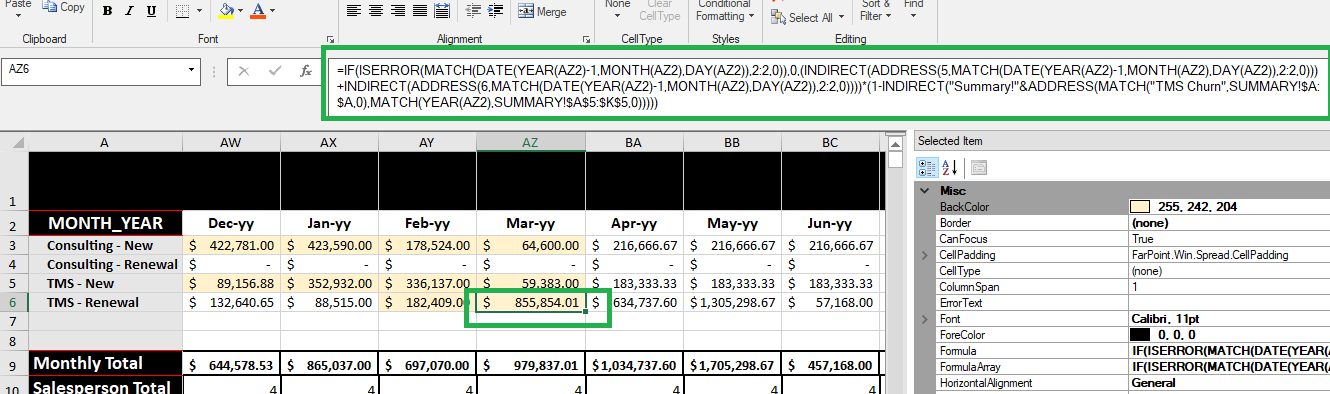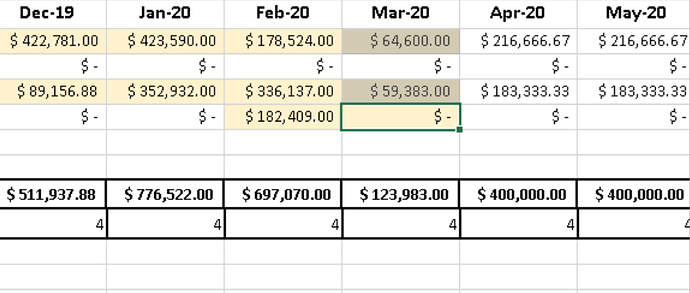Posted 22 April 2020, 4:37 am EST
Hi Grapecity,
Our application allows a customer to read specified cells from an Excel worksheet. We use the Spread control to accomplish this.
Normally there is not an issue, but sometimes the calculation of the cell value includes complex formulas such as:
=IF(ISERROR(MATCH(DATE(YEAR(AZ2)-1,MONTH(AZ2),DAY(AZ2)),2:2,0)),0,(INDIRECT(ADDRESS(5,MATCH(DATE(YEAR(AZ2)-1,MONTH(AZ2),DAY(AZ2)),2:2,0)))+INDIRECT(ADDRESS(6,MATCH(DATE(YEAR(AZ2)-1,MONTH(AZ2),DAY(AZ2)),2:2,0))))*(1-INDIRECT(“Summary!”&ADDRESS(MATCH(“TMS Churn”,SUMMARY!$A:$A,0),MATCH(YEAR(AZ2),SUMMARY!$A$5:$K$5,0)))))
The spread does not like this formula and doesn’t include it in the cell calculation. In trying to evaluate the formula (which does work in Excel), I went through Spread help to make sure all formulas such as MATCH, ADDRESS, etc are accepted by Spread (they are).
What else can I do to figure out why this formula isn’t acceptable to Spread? I’ve also checked the cell references in the formula to make sure they are valid.
Thanks,
Sally