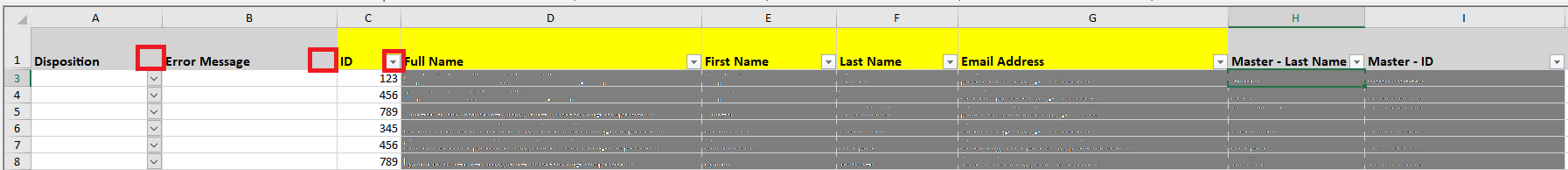Posted 31 May 2022, 1:40 am EST - Updated 30 September 2022, 4:12 am EST
Hi All,
I have a situation where I am opening an excel file (that has filters in the heading row (Row 1)) in spread and I need to add a couple of columns at the beginning of the sheet. When I do so, there are no filters on those columns. I have not found any threads that address this. How do I replicate the excel filter in Row 1?
What I have tried: I add a couple of columns after column 1 and the filters are created but if I try to then move the columns to the beginning, they get lost.