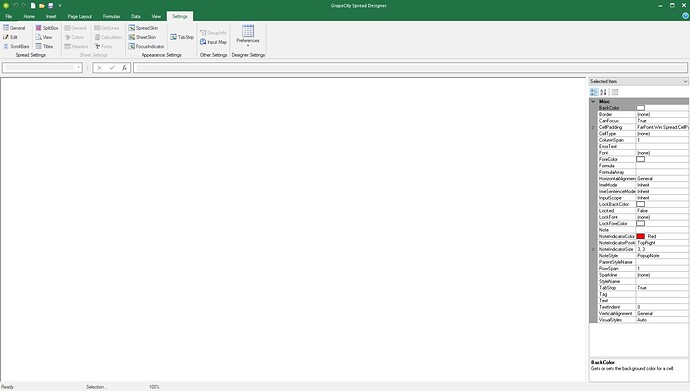Posted 12 May 2020, 12:55 am EST
I have a spreadsheet that I enter values into. If I try and use GetValue on any column that had nothing entered at the design stage I always get “Nothing” returned in the object. This is the same whether I have entered values into the spreadsheet or not.
To keep it simple, here is some sample code…
For Row = 1 To MaximumInputChannels o = frmSystemChannelsDefinition.FpsInputChannels.ActiveSheet.GetValue(Row - 1, 0) vValue = o.ToString() o = frmSystemChannelsDefinition.FpsInputChannels.ActiveSheet.GetValue(Row - 1, 1) vValue += o.ToString() Next Row
The second call to GetValue always returns “Nothing” in o, even if the cell has a value I have entered.