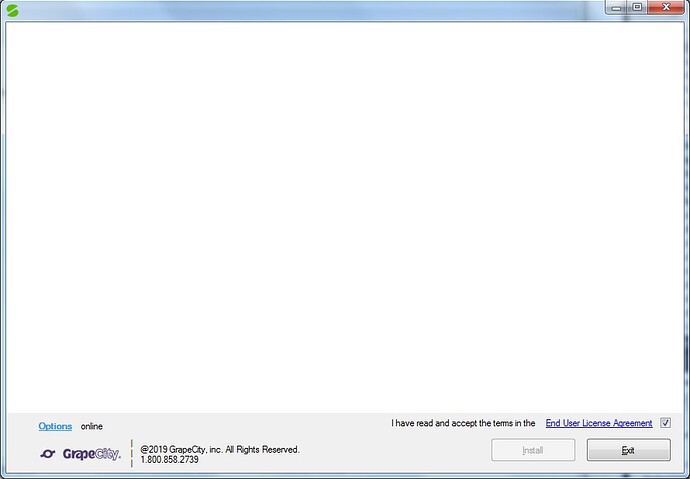Posted 23 June 2019, 6:19 pm EST - Updated 30 September 2022, 4:50 am EST
Installer not working
Posted by: tosch on 23 June 2019, 6:19 pm EST
-
-
Posted 24 June 2019, 8:53 pm EST
Hi Thomas,
Can you try to download the offline installer and trying installing Spread.Net through it.
Download Link: https://cdn.grapecity.com/SpreadNET/installer/12.0.20191.0/offlineDownload_Full.zip
If you still face the issue, please share your environment information.Best wishes,
Ruchir -
Posted 24 June 2019, 11:08 pm EST
Offline installer works fine, so my case is resolved at this moment.
Thomas