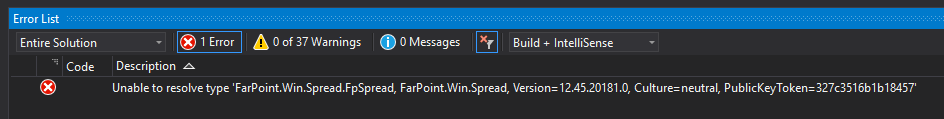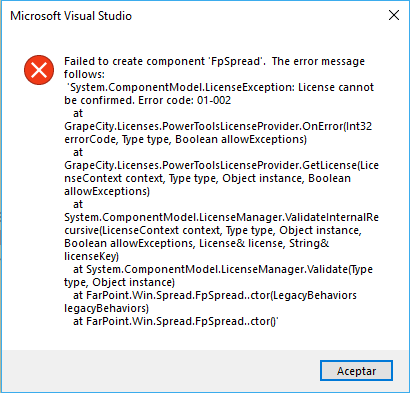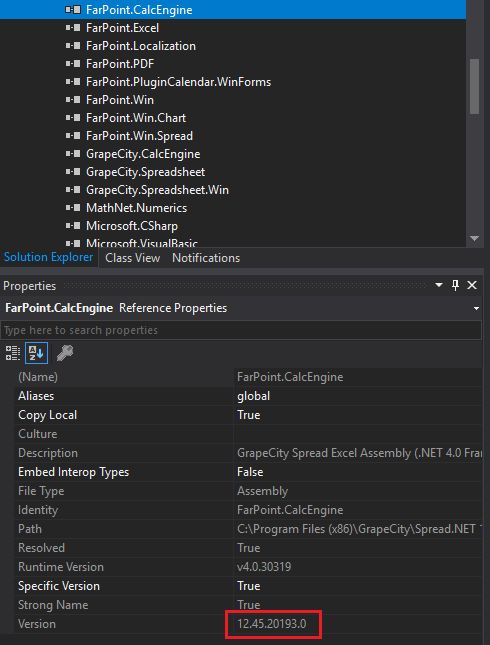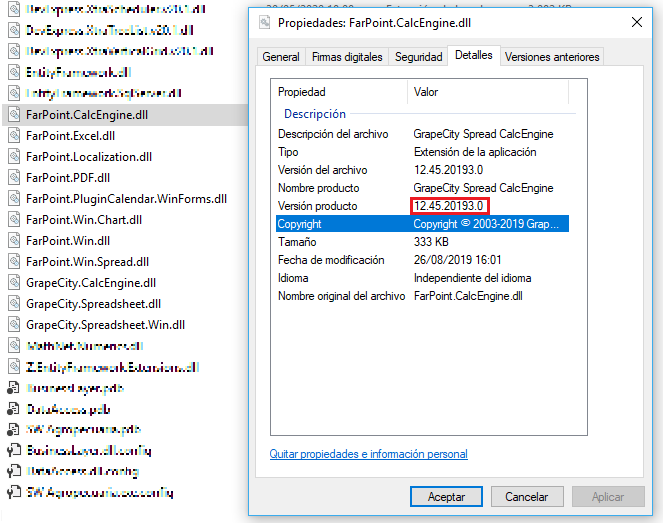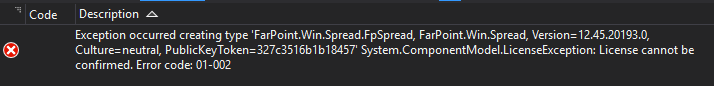Posted 10 June 2020, 9:58 am EST - Updated 30 September 2022, 4:30 am EST
Hi, suddenly I’m getting this error with my VS2017 and my Spread.NET v12.
When I drop the component to a form I get:
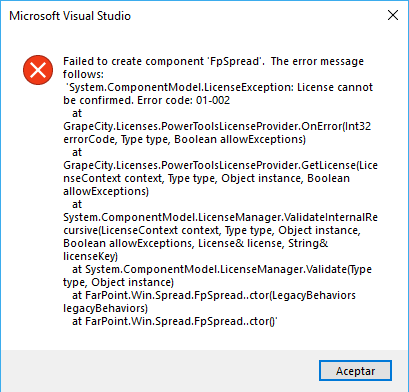
When I try to compile I get:
I’ve tried to remove the references to Grapecity and FpSpread, and to add them automatically by adding again a FpSpread, but the problem persists.
I’ve uninstalled and reinstalled the whole product again, and I’ve activated my product without any problem:
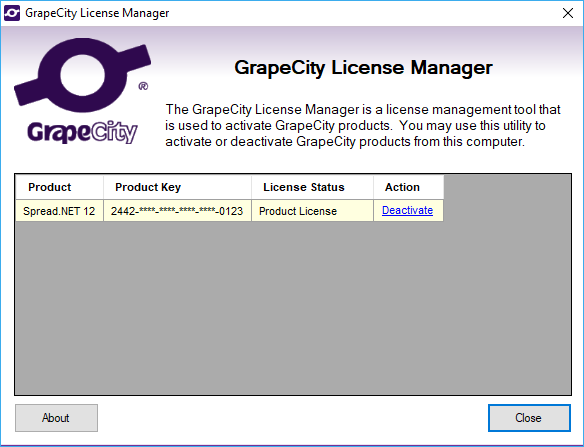
I can’t continue the development because of this error. What can I do?
Thanks in advance!