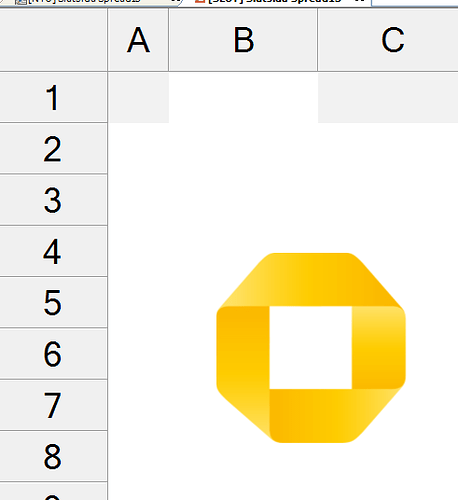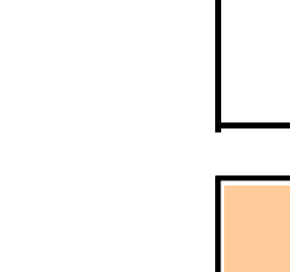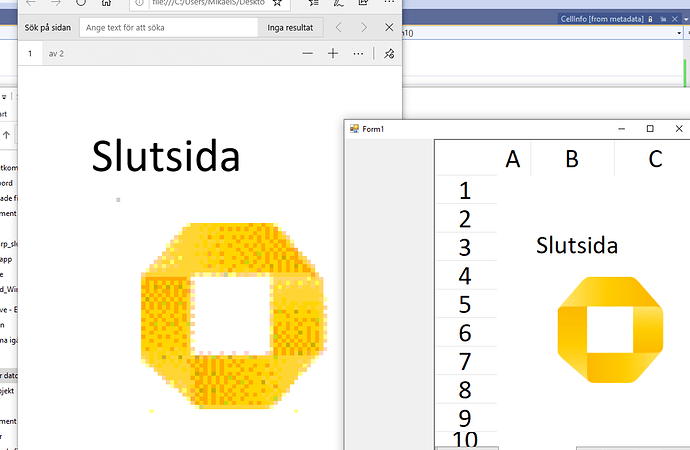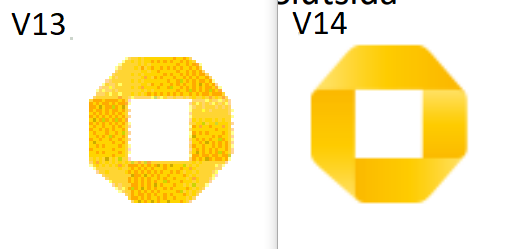Posted 9 February 2018, 4:51 pm EST
Hi
When I make a PDF image cell get very low quality(DPI)
FpSpread1.EditMode = False
Dim SaveD As New SaveFileDialog()
Dim SaveD1 As String
SaveD.FileName = FpSpread1.ActiveSheet.GetText(4, 3) & ".PDF"
If Config_PDF_path <> "" Then SaveD.InitialDirectory = Config_PDF_path
SaveD.Filter = "PDF (*.PDF)|*.PDF"
SaveD1 = SaveD.ShowDialog()
If SaveD1 <> 1 Then Exit Sub
Dim printset As New FarPoint.Win.Spread.PrintInfo
Dim printmar As New FarPoint.Win.Spread.PrintMargin
printmar.Left = 60
printmar.Top = 20
printmar.Right = 20
printmar.Bottom = 20
printset.PrintType = FarPoint.Win.Spread.PrintType.CellRange
printset.ShowBorder = False
printset.RowStart = 0
printset.ColStart = 0
printset.RowEnd = 59
printset.ColEnd = 5
printset.Footer = ""
printset.Margin = printmar
printset.PdfFileName = SaveD.FileName
printset.PrintToPdf = True
printset.ShowColor = True
'printset.Footer = "/g""1""/r/cl""4""This is page /p of /pc"
' Print the sheet.
With FpSpread1
For i = 0 To .Sheets.Count - 1
FpSpread1.Sheets(i).PrintInfo = printset
Next
End With
FpSpread1.PrintSheet(-1)
Application.DoEvents() : Application.DoEvents()
OpenDocument(SaveD.FileName, "")