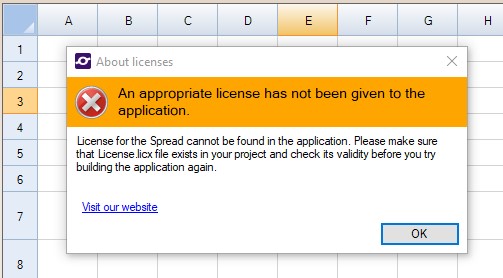Posted 26 October 2020, 5:30 pm EST - Updated 30 September 2022, 4:26 am EST
Hi
Can you tell me why I can’t display the floating formula editor ?
When i call “Dim editor As New FormulaTextBox”…etc
Please, look at the attachment
The .Licx file is present in my project and everything else works correctly
thank you
Stephane