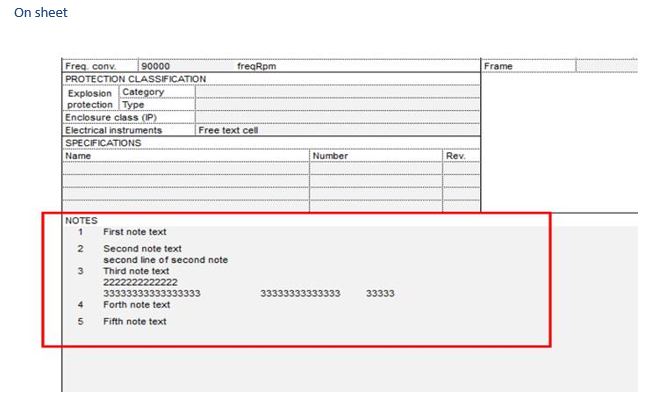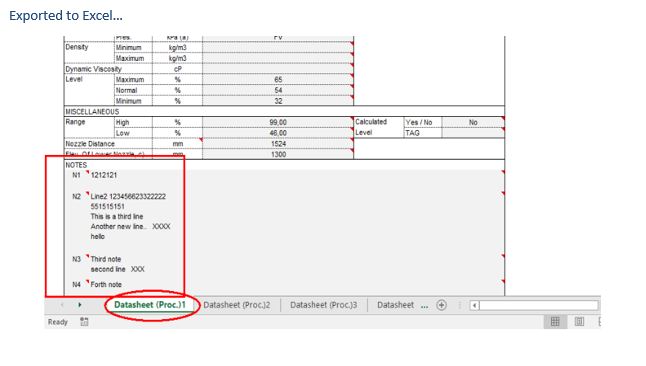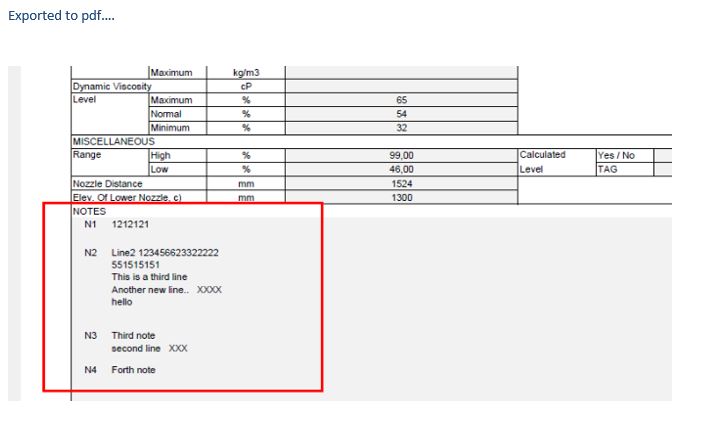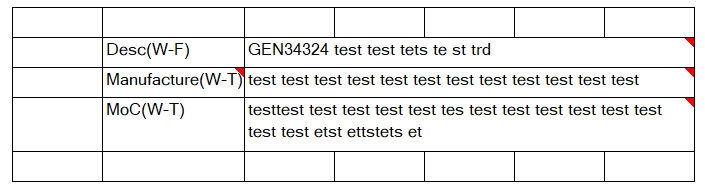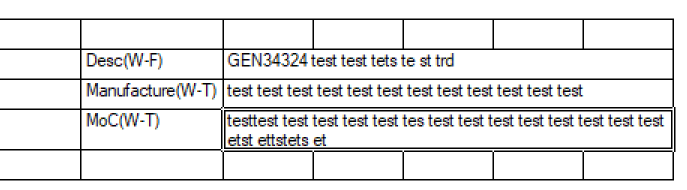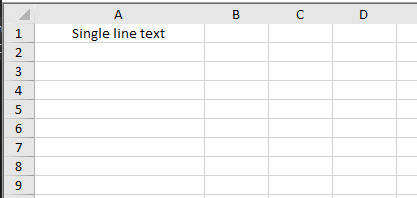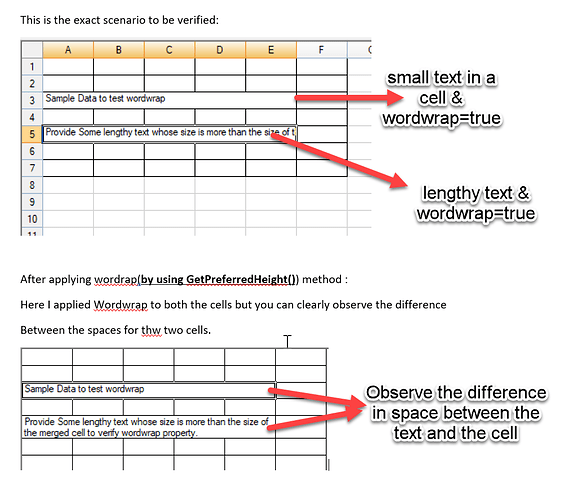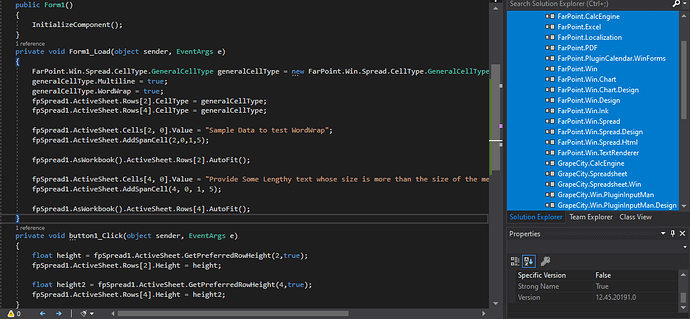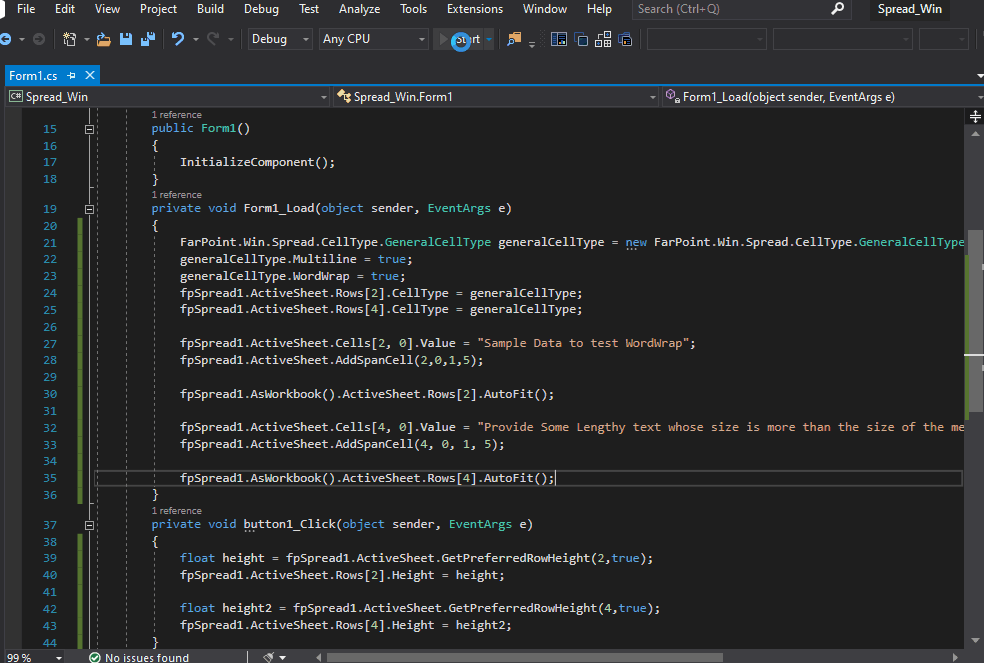Posted 24 June 2020, 4:23 pm EST - Updated 30 September 2022, 4:27 am EST
Hi,
We are facing an issue in using Row.GetPreferredHeight() method for increasing the row size as per the text length given.
When there is a single line of text within the cell and we use GetPreferredHeight(), we could see the cell size is increased more than the height of the text. This issue also appears when we export the sheet into excel and pdf.
But this works fine in case of multiline text within the cell.
Help us resolve the issue at a high priority.
In the screenshot below text of Notes 2 and 3 have correct height while 1, 2 and 5 are higher in size. This is also reflected in the exported excel and pdf files.
Thanks,
Krishna.