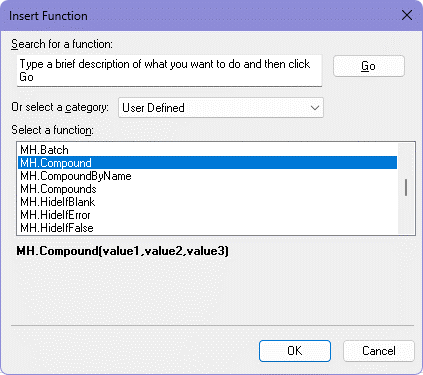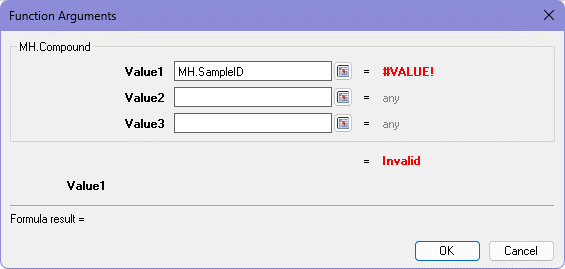Posted 17 May 2023, 12:34 am EST - Updated 17 May 2023, 12:39 am EST
How to set category of a custom function
and set parameter name and add parameter info
for Custom Functions
And how to see the value of a defined name (MH.SampleID=3 in screenshot)