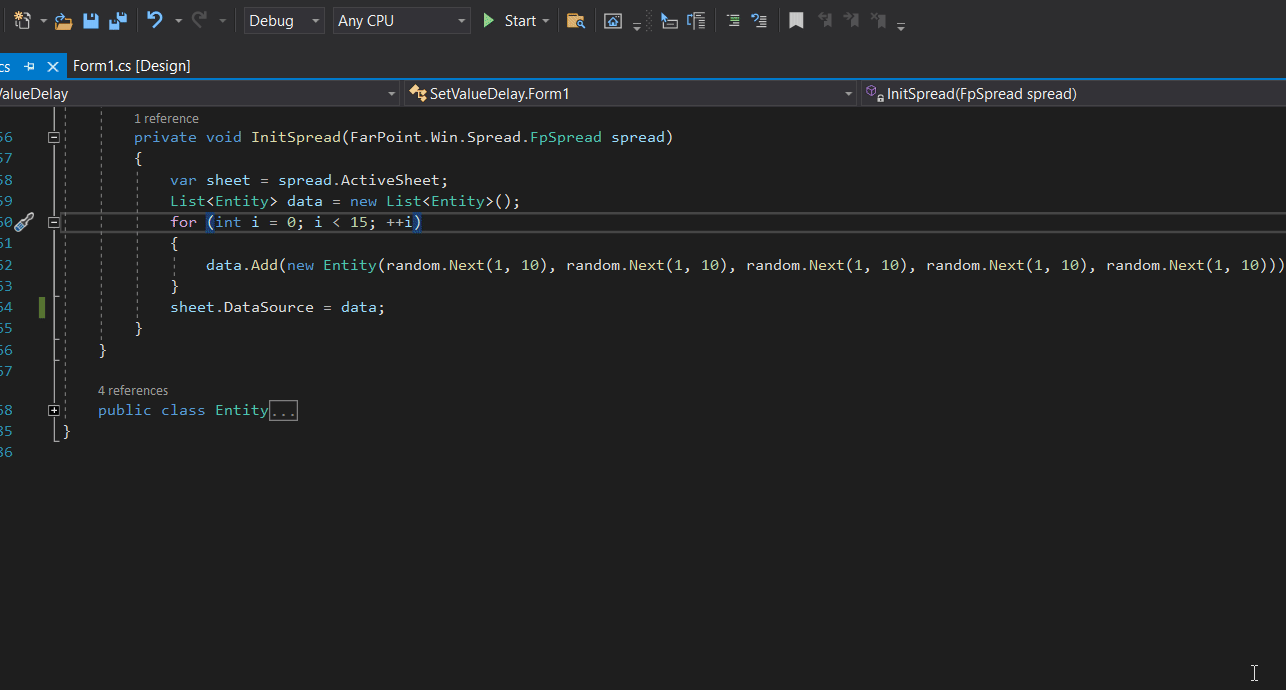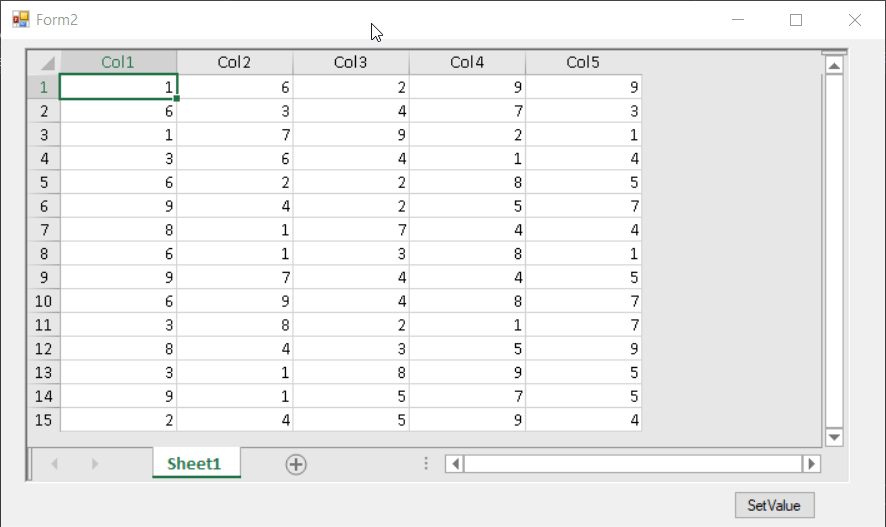Posted 19 September 2021, 6:57 pm EST
After upgrading from v12 to v14 I discovered another problem.
The correct value of a cell is sometimes not immediately displayed after using SetValue.
Using
A databound sheet with datasource = List(of …)
Preset data fields and cell types for the columns.
It seems to me that the number cells are the most sensitive to it.
v12 does not have this issue.
Regards Piet