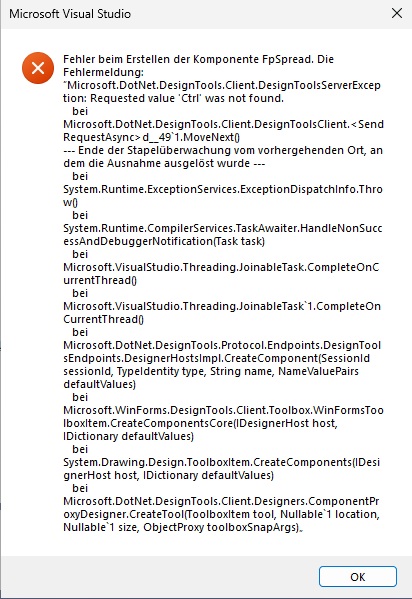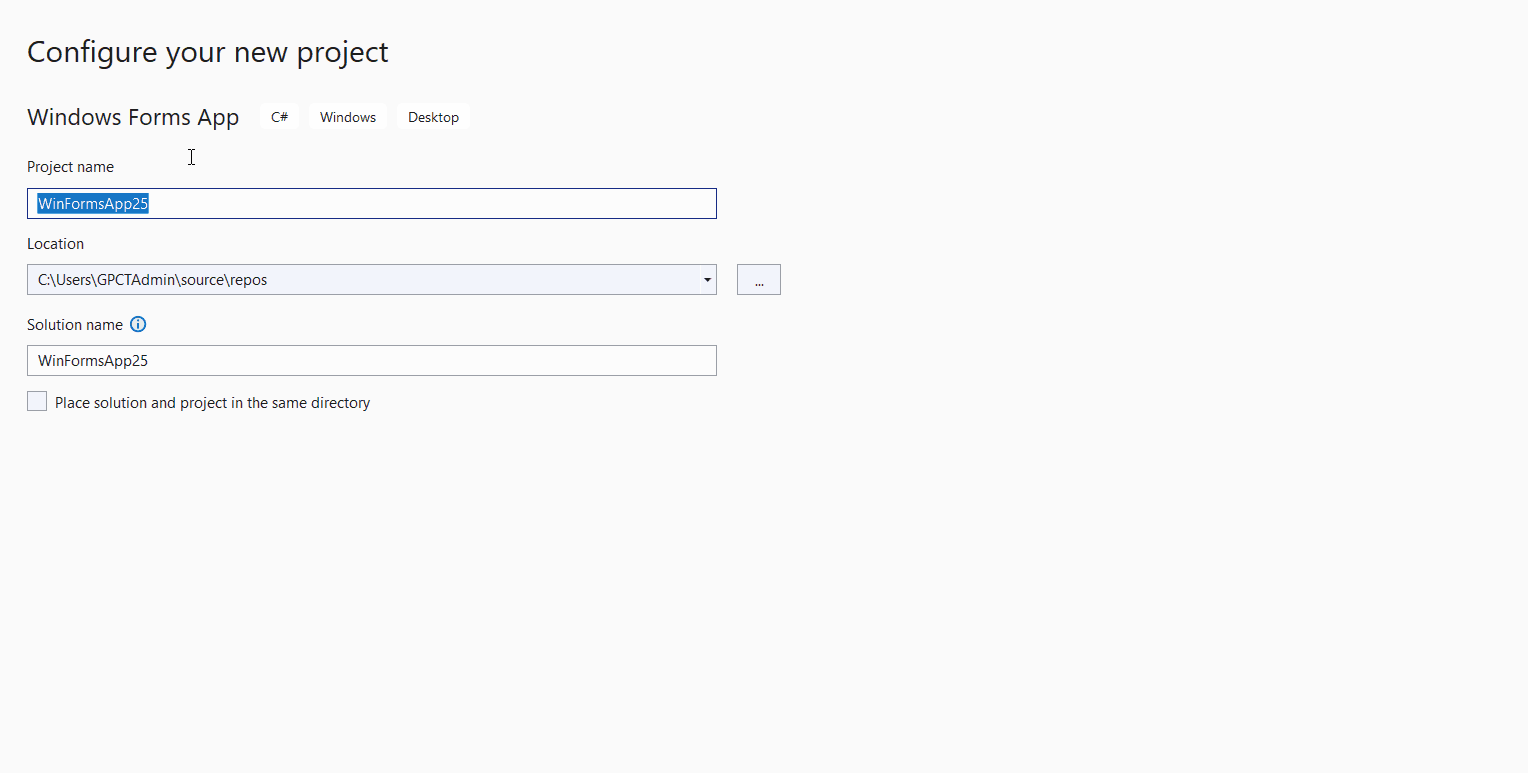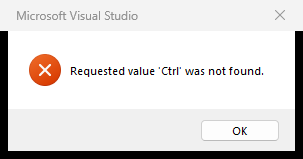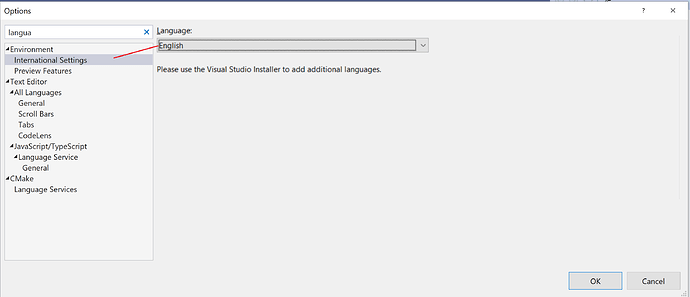Posted 11 January 2023, 2:46 am EST - Updated 11 January 2023, 2:51 am EST
Spread 16 throws error when inserting in a winform
I use Visual Studio 2022 17.4.4
I work in WinForm .Net6 Project
I have installed via NugetPackage GrapeCity.Spread.WinForms 16.0.2.1018 and GrapeCity.Spread.WinForms.Design 16.0.2.1018
When i try to place the grapcecity FpSpread Control on a WinForm, I always get the following error message (see attached picture)
What am I doing wrong?
Thanks for your help and support
Helmut