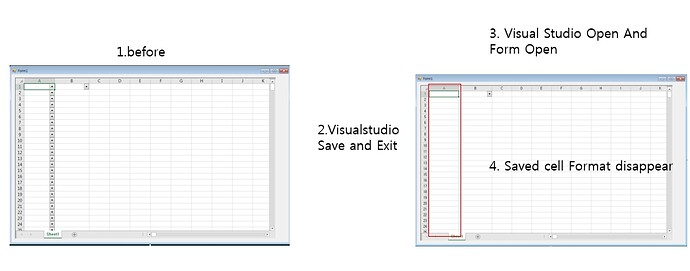Posted 1 May 2019, 6:57 pm EST - Updated 30 September 2022, 4:52 am EST
Hello
In the Spread Designer, select the entire column and change and apply the cell format.
after save and Close the studio and open the project again, and view the spread, the cell format you saved will disappear.
It’s the same if you change the method several times.
It’s good to do it one by one, not by the whole cell.
Please let me know if it’s a bug or something else.