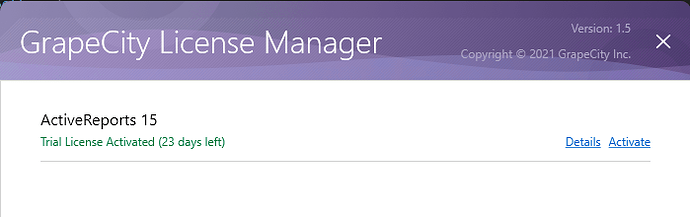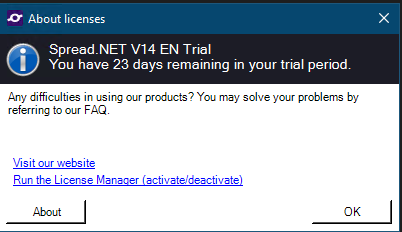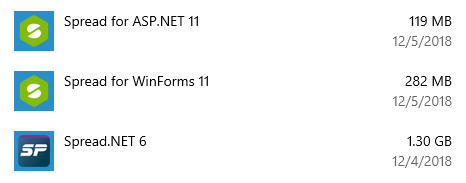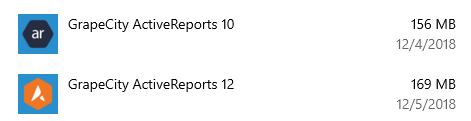Posted 3 June 2021, 2:16 am EST
I completely uninstalled Spread.NET v14 trial from my machine but I still get the trial license notification when trying to launch my app from Visual Studio, including errors about v12 not being found. I reactivated v12 licenses and it still gives the error. v14 license manager shows the Spread.net trial license on it but the ActiveReports license is gone since I also uninstalled that. Why is Spread.net still causing issues after being uninstalled?