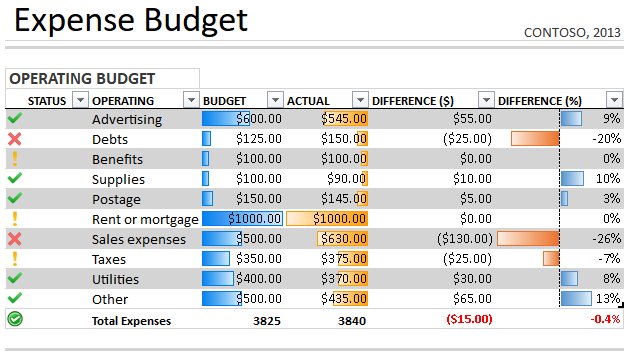Posted 3 November 2022, 4:10 am EST
Looking at some of the Demo’s and they have a subtotal that does not disappear when they filter the data. I’ve looked thru the code, and do not see how this is enabled.
It is not a column footer, because it is not at the bottom of Spread, but at the bottom of the data. (after the last row).
This is my only filter column:
FpSpread_PO.Sheets(0).Columns(3).AllowAutoFilter = True
The last row has a subtotal of the numbers in column 4.
When I filter by column 3, I’d like to see my subtotal of the whole still. I’ve attached a screen shot of the demo I am looking at. I’m sure I am missing something simple. Oh, and still on v13.
ok - it won’t let me add screenshot, it might be sp*m.