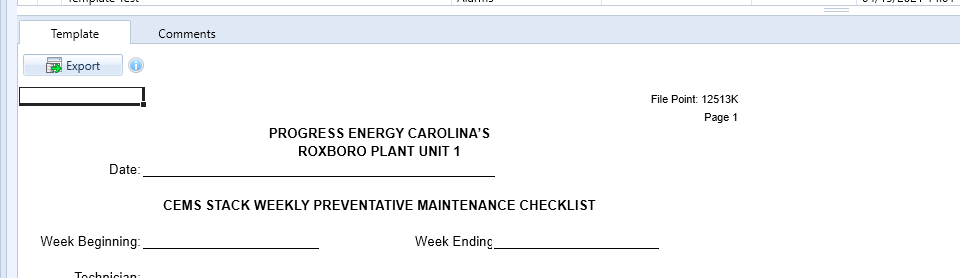Posted 16 April 2021, 3:02 am EST - Updated 29 September 2022, 6:05 am EST
I have an older version of the WPF Spread Sheet control - 1.0.4.0.
I can move the active cell selection to wherever I want, but I can’t seem to clear it when I don’t want there to be an active cell selection… It seems there always has to be an active cell selection…
I want to create a “read-only” view of my Spread Sheet control, but there’s always the active cell selection.
I’ve tried sheet.ClearSelections, setting ActiveCell to null, ActiveRowIndex, ColumnIndex -1, etc. Nothing will make this selection go away!
Help!
See screen capture for example.