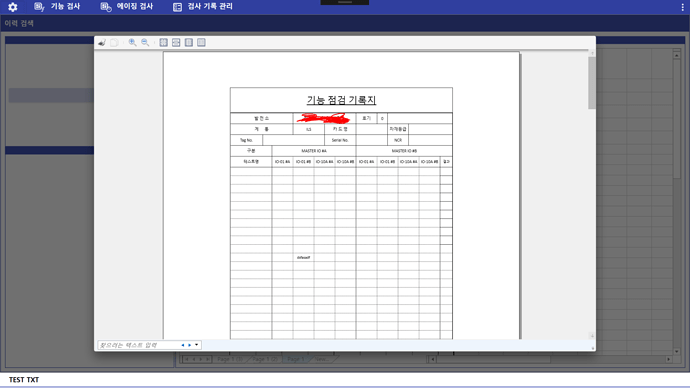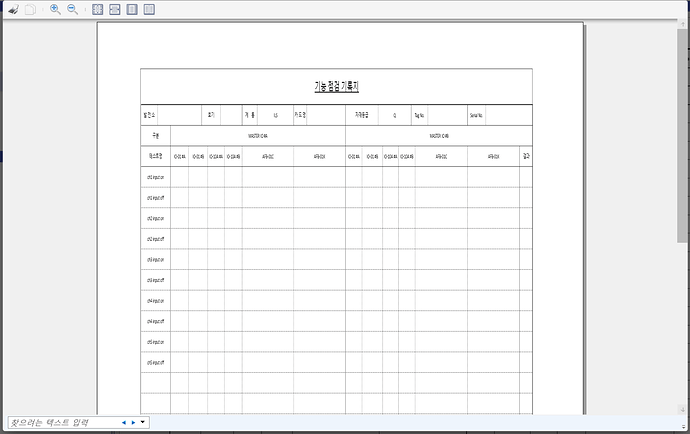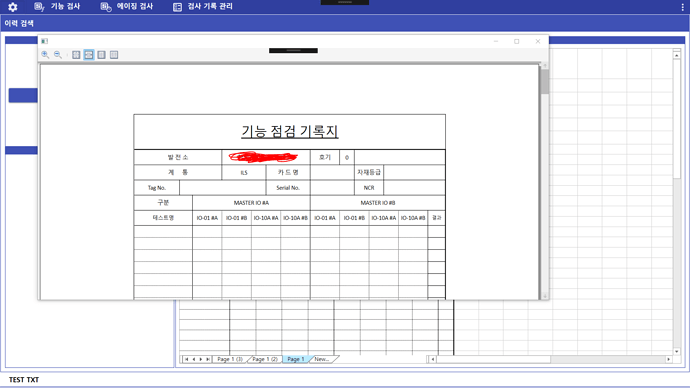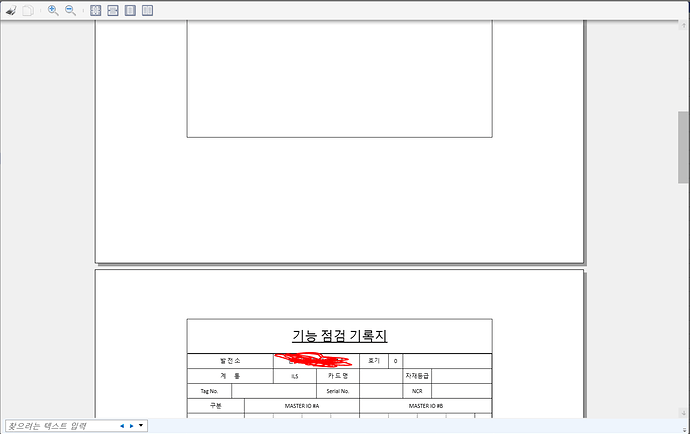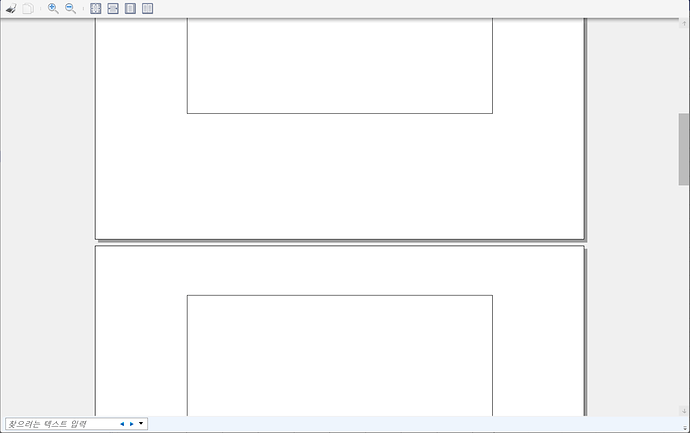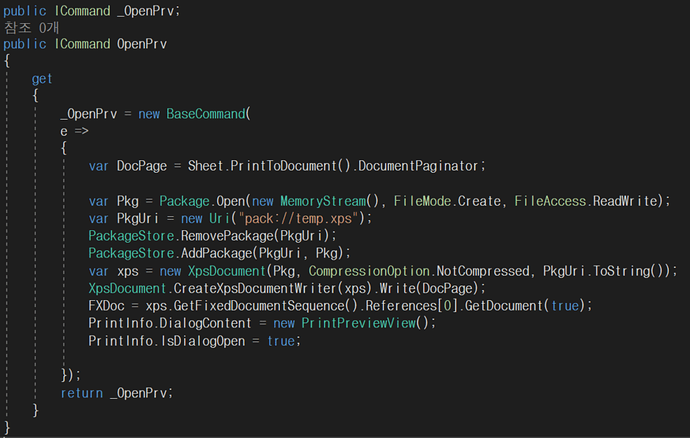Posted 3 November 2020, 4:33 pm EST - Updated 29 September 2022, 6:07 am EST
*Disclaimer
- I ALREADY asked reseller supports about this problems. They are not helpful because there are NO WPF developers among them.
- I surely have Spread.NET 13 licence ofc. and reported some bugs after using Spread.NET 13 to reseller supports. So i’m doubting it could be a bug too.
=== Purpose ===
I just want to make Preview Mode on my GUI.
I use MVVM to build my project now.
This pic shows most ideal result which i want to get.
=== Problems ===
-
IDocumentPaginatorSource does not generate Landscape page properly.
-
PrintPreview() does not support print button.
=== What i’ve done ===
- Extract IDocumentPaginatorSource from GcSpreadsheet, and Binding with “DocumentViewer” from Windows.UIElement or “PrintPreviewControl” from Spread.NET
Result : No Effects. Besides, another problem has shown.
When Previewing Sheets over 2, Pages in Preview get cracked when scrollbar moves
-
Use PrintPreview()
Result : Does not support Print button. -
Mount Winform Library and use PrintPreview method in Winform Library.
Result : it works like a charm but it spends a lot of time. (about 10 sec)
4.Conversion to FixedDocument via XPSWriter
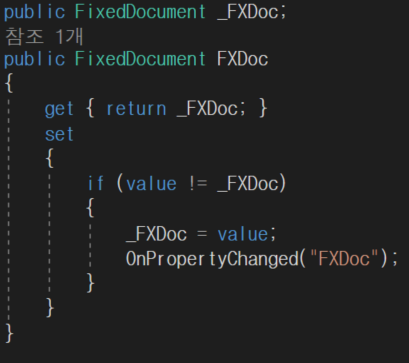
Result : Most ideal way, It does not occur additional problem but it still has Problem 1.
=== My Thought ===
Since i cannot access properties which are relevant with Paginator class, I think it could be problem with IDocumentPaginatorSource. Furthermore, “PrintInfo” is not helpful because it only affects to save sheets as PDF.
If you have some ideas to solve these. Please let me know. I cannot wait until Spread.NET is updated because my project has deadline. Since supports from reseller are not helpful at all so my only way to solve this is counting on you. :((((
I’m desperately looking forward to your answers.
Cheers,
Louise.