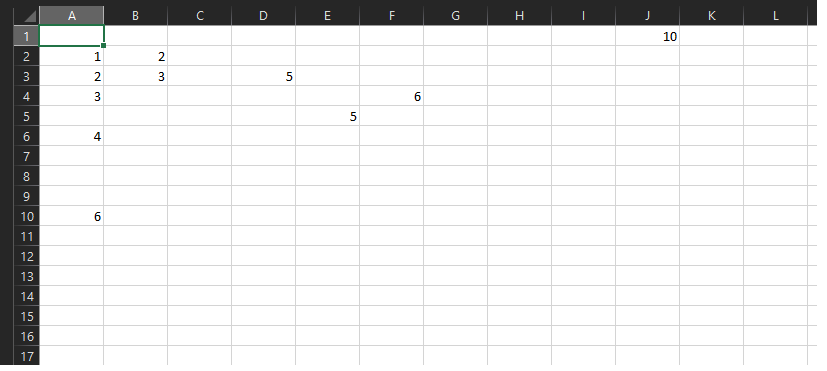Posted 2 September 2020, 2:31 am EST
Hi,
By default, the sheet shows 20 columns and 200 rows.
So, getRowCount and getColumnCount functions give me 200 and 20.
Suppose I have data in only 10 rows and 5 columns, how do I get these “active” row and column count i.e 10 and 5?
In the toJSON() has somthing like “rowCount”:200,“columnCount”:20,“activeRow”:0,“activeCol”:0
How do i get the activeRow and activeCol using functions?
Thanks