Posted 8 March 2023, 9:29 pm EST - Updated 8 March 2023, 9:35 pm EST
Hello!
I need to add a table rename button to the context menu
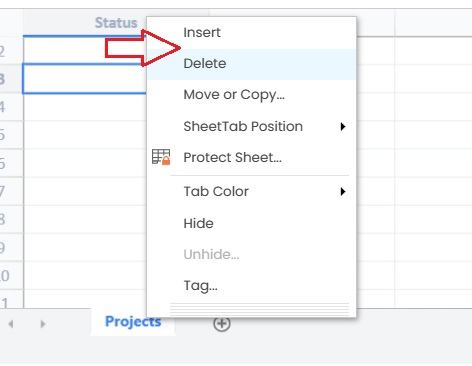
and after I add it, I want the table to be renamed when you click on it, as when you double-click on it
please help me add this button there and implement the logic of renaming the table on click on it

