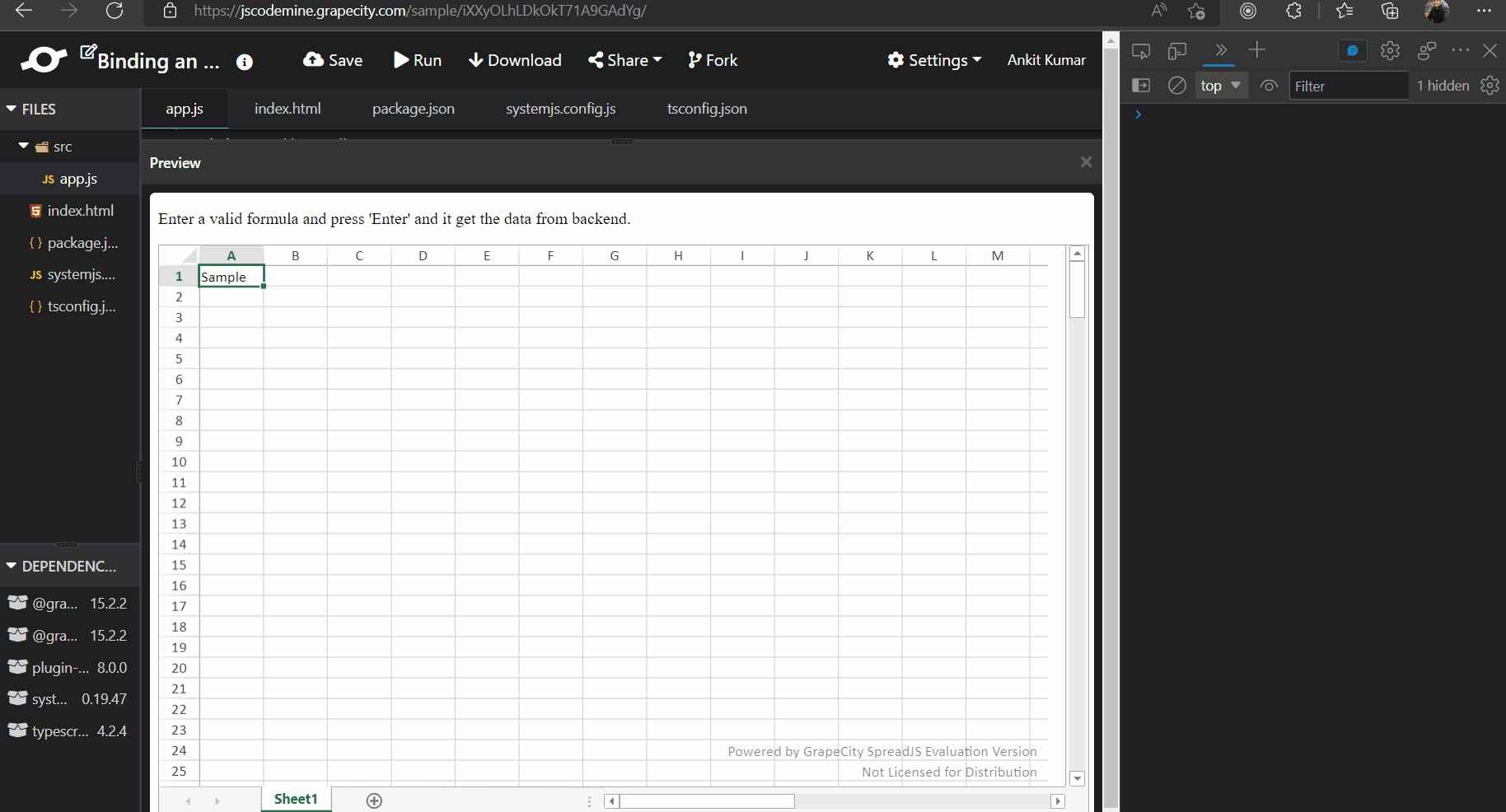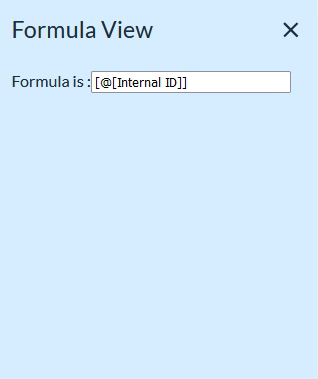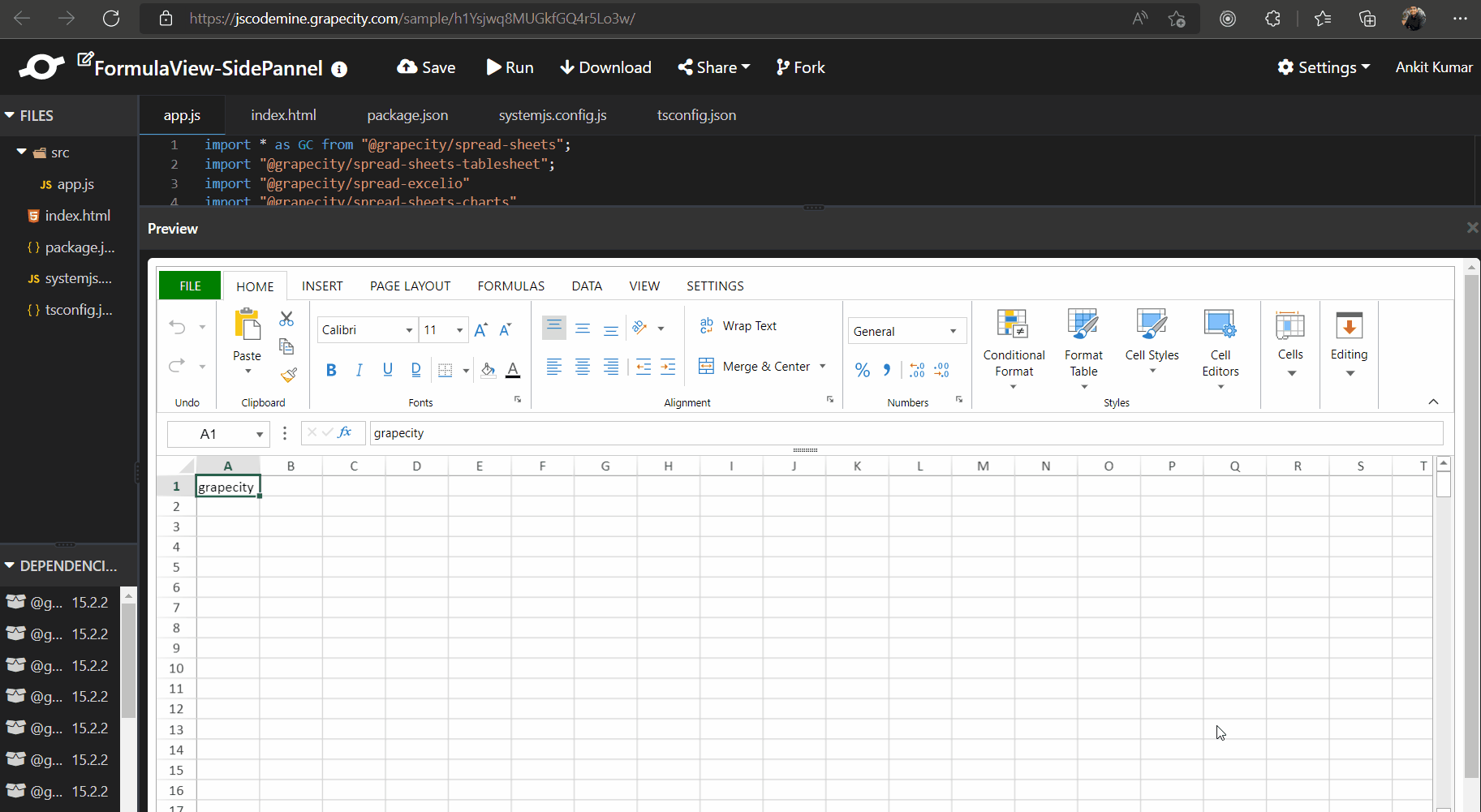Posted 18 September 2022, 6:37 pm EST
I would like to override the “ENTER” event, which happens when we type the formula in the cell.
In addition to that, I would like to know how I can stop the default formula actions. If the formula is valid spread js by default will populate the cell with the computed formula output, where in our case we would like to send the formula to the backend and populate the cell with the result from the backend.
Please help me with both the above issues.
Thanks and regards
Sathwik