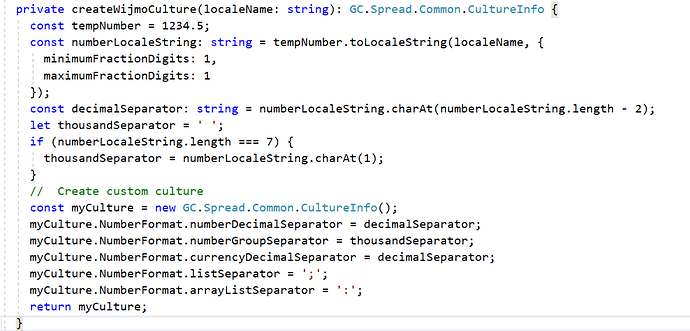Posted 13 November 2022, 6:09 pm EST - Updated 13 November 2022, 6:15 pm EST
Hello,
We are using following piece of code to create custom culture. Here we are using semicolon as a list separator. So, when I use semicolon in a formula (For example: =SUM(C5;C6)) on spread, this works fine and but when I use colon in the same formula (=SUM(C5:C6)) on spread, this results in an error #Value!.
I want to use both semicolon ; and colon : as list separator. Is there a way to pass multiple separators as list separator ?