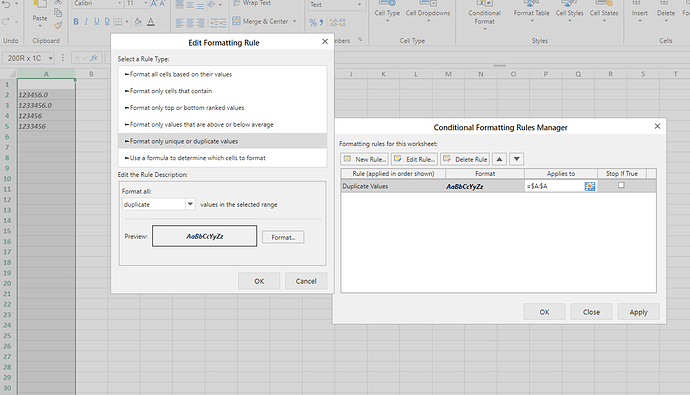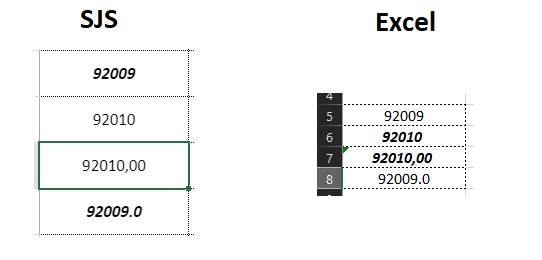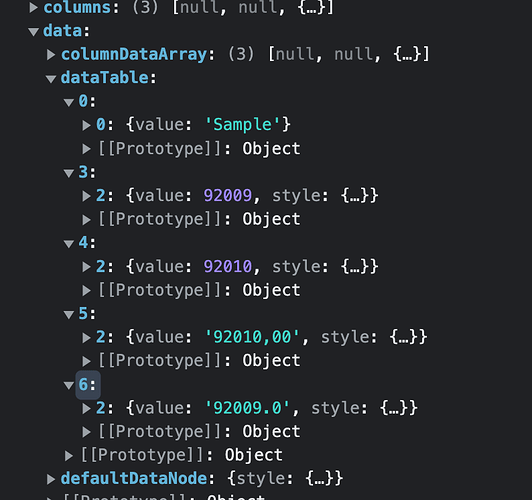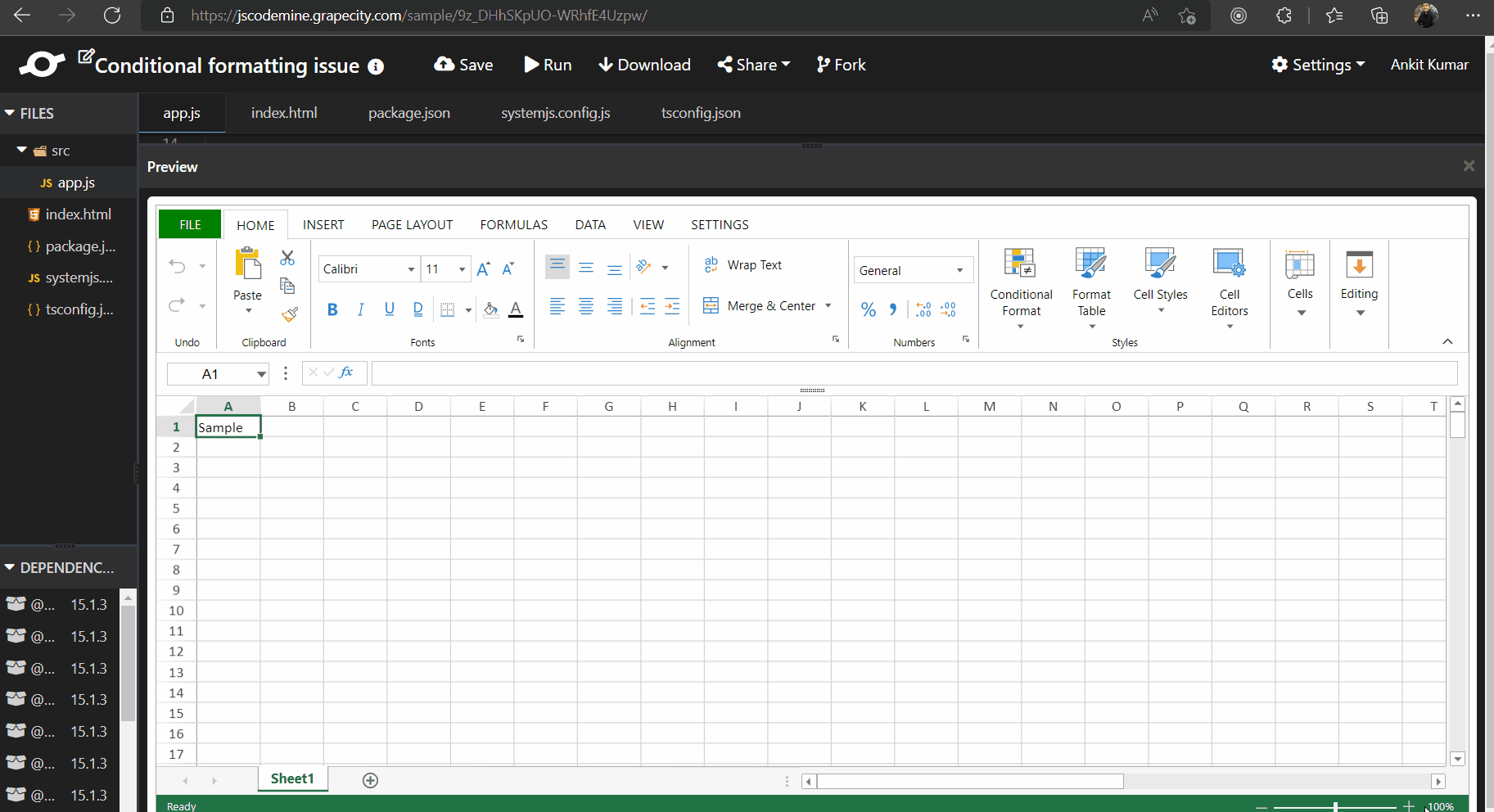Posted 14 July 2022, 6:34 pm EST
Hello,
while testing some tables of our customers we encountered a problem with conditional formatting.
Our customers work with article data and of course the article number plays a big role. They may only occur once. So our application sets a conditional formatting on the column with the article numbers, searching for duplicates. This column is always marked as text, because they can consist of numbers as well as letters or certain characters.
So we encountered the problem that some of our customers use article numbers like 123456 and a variation of this article is 123456.0, which is marked afterwards according to the set conditional formatting, but this is and error since they are both unique. I know that they simply use the integers and so it is technically the same.
Is there a way to work around this issue?
Regards
Maik