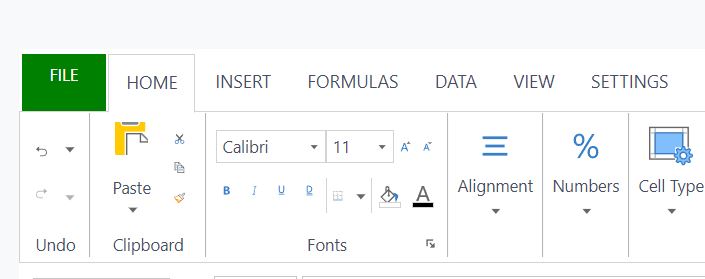Posted 23 January 2022, 8:50 pm EST - Updated 3 October 2022, 12:27 am EST
Customization of Ribbon tab buttons
Posted by: ivaylo.kostov on 23 January 2022, 8:50 pm EST
-
-
Posted 24 January 2022, 5:38 pm EST
Hi,
Ribbon tab buttons are general HTML Buttons. You can add class/customize the style on these buttons like any other HTML element. Example: For Changing the background color of File Button use:.gc-ribbon-bar .ribbon-navigation .fileButton { background-color: blue; } For changing the background color of Home Button use: .gc-ribbon-bar .ribbon-navigation .ribbon-navigation-item[data-id="home"] { background-color: red; }Please refer to the sample and let us know if you face any further issues. The styles are added in the styles.css file: https://jscodemine.grapecity.com/share/XnF2oFY3FEiAEjVRn9cohg/
Regards.