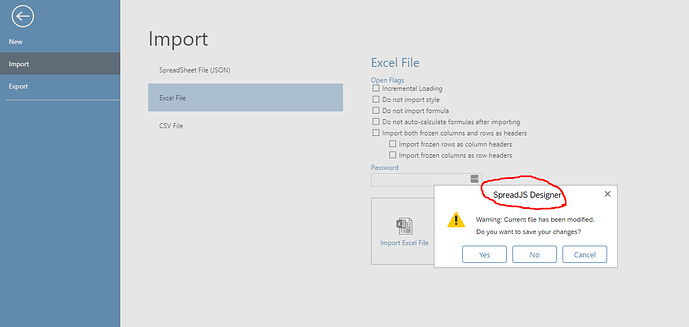Posted 2 June 2021, 10:51 pm EST - Updated 3 October 2022, 12:47 am EST
Hi
I’m using latest SpreadJS with a React Designer component.
When importing file from the designer, while the current one has been modified user is shown dialog with information about unsaved changes.
Title of this dialog says “SpreadJS Designer”. What I would like to achieve is to change the dialog title to something else (SpreadJS is mentioned nowhere else when interacting with this spreadsheet in our application and we don’t want it to appear here either).
I’m unable to find any relevant information in the documentation, so my question is: How can I change the file dialog title?
Best Regards,
Mateusz