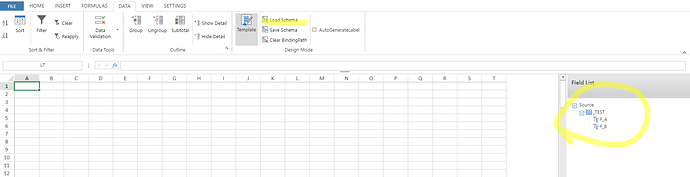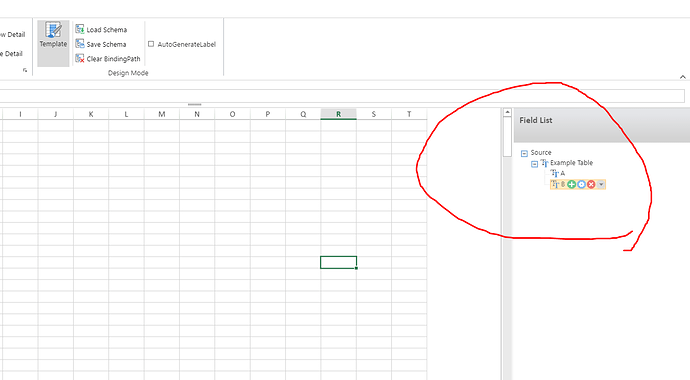Posted 1 February 2021, 2:20 am EST - Updated 3 October 2022, 12:53 am EST
Hi
I’m using spreadJS v14.0.6 with React component (@grapecity/spread-sheets-designer-react).
With the designer templates feature it is possible to create designer templates, save them and then load them from file. https://www.grapecity.com/spreadjs/docs/v13/online/designertemplate.html
What I would like to achieve is to load specific designer template schema on designer component initialization, so that user can work with already defined schema in the designer sidebar. (Desired action is equivalent to Load Schema action from the ribbon)
Since I can’t find relevant documentation, can you please provide an example of how this could be achieved programmatically, or point me to relevant API docs?
Best Regards,
Mateusz