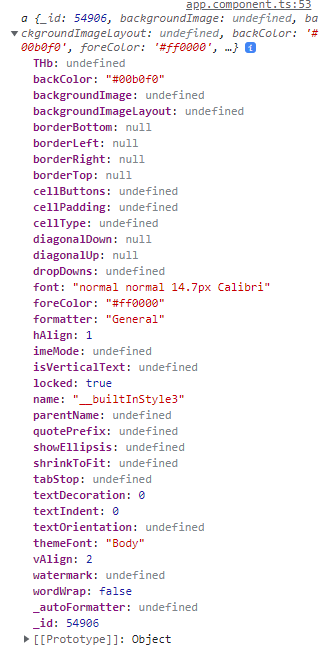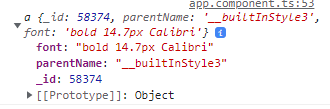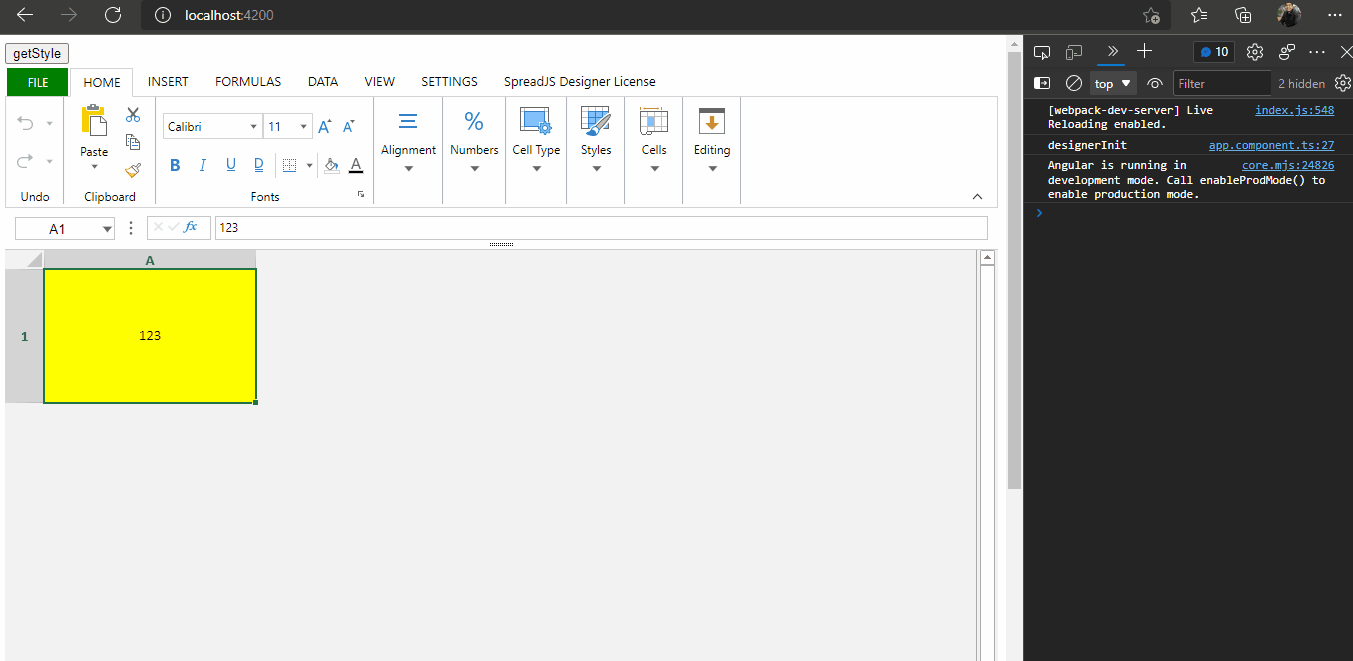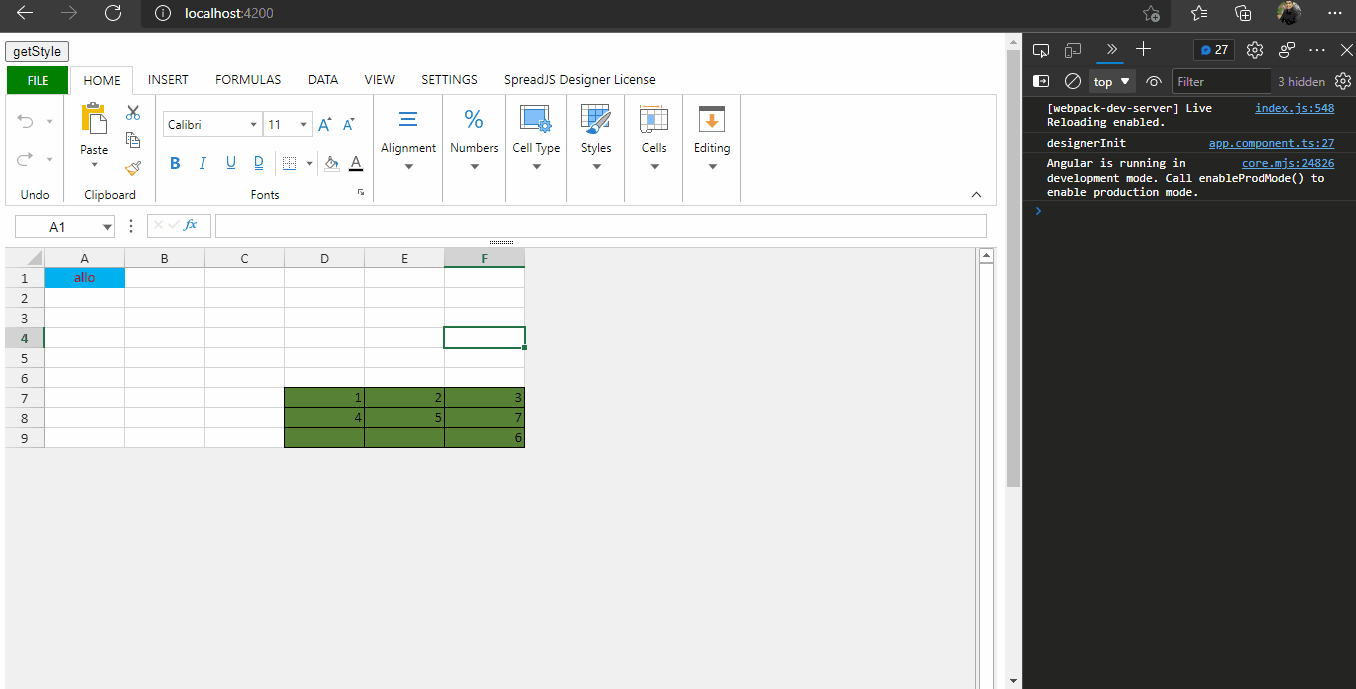Posted 21 January 2022, 8:47 am EST - Updated 3 October 2022, 12:27 am EST
Hello,
We are overriding some methods of spreadjs and one strange issue seems to come back on differents scenarios, but they all point to one thing, when we initially load a excel file with ExcelIO.Open. The excel is received from a c# web api. When we import directly with spreadJS the same excel file, the problem is not present. Maybe there is an error in the mappings of some properties with ExcelIO?
Example, after loading, if there’s a background color, if we change a format setting, example set bold, the color just dissapear from the interface (the cell background become white). In the SetStyle function, we receive backColor: “”. (maybe here is an issue too, why is backColor not undefined if it was not modified)
Other thing, i don’t know if this is connected with this problem. If you stay in the sheet and change multiple style, calling SetStyle multiple time, every new SetStyle the cell style state is passed as a value, with every property we modified in the cell before: color, alignment, border, etc… But if we load the excel, if a cell contains some style, the first time SetStyle is called, every property that was set before (color, border, bold, italic, etc…) is lost and not send in the SetStyle method, only the parameter associated to the operation we just did, example set verticalAlign to 1. Is this normal?
Take this cell:
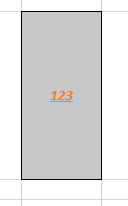
If i remove the italic, the value of the SetStyle is:
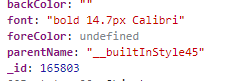
And it now looks like:
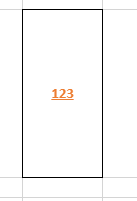
Thanks!