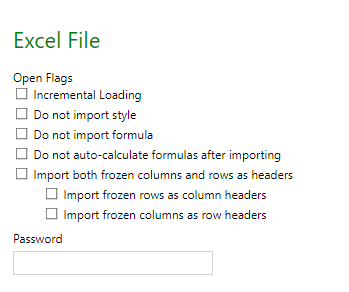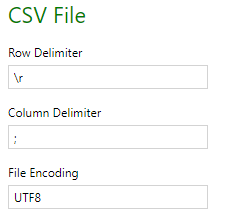Posted 10 February 2022, 12:34 am EST
Hey guys.
Is there a way to get the filename of imported files? No matter which import is used?
I am using the file import from the designer ribbon. Can i add some lines of code to this functions?
Best regards
Maik