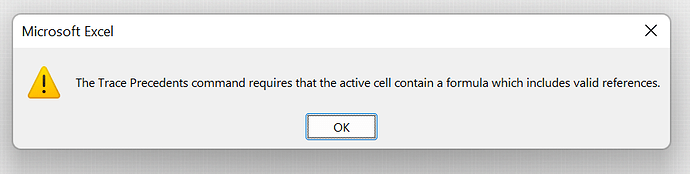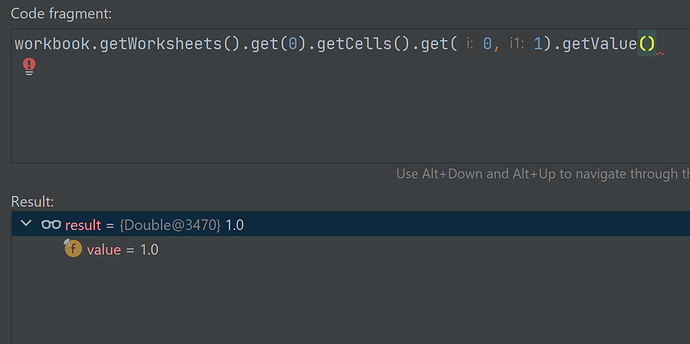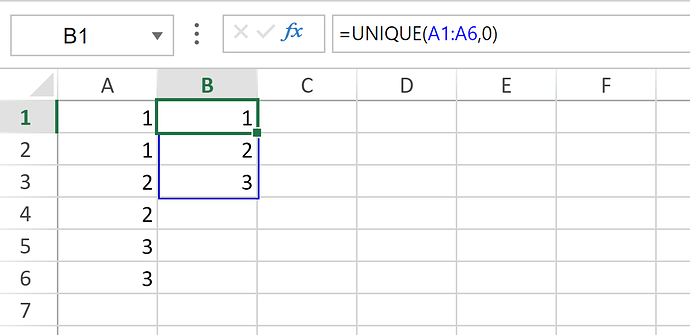Posted 14 March 2023, 1:46 am EST - Updated 14 March 2023, 1:51 am EST
Hello,
I am trying to use the getPrecedents method for a cell that has a range in formula :
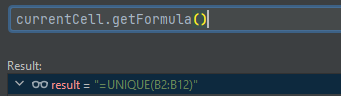
and get only on cell back :
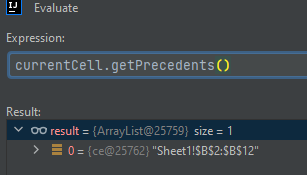
there is another case when you have indirect function you also won’t get precedents at all , INDIRECT(“B2”) for example won’t return anything using the getPrecedents method…