Posted 29 January 2020, 10:02 pm EST - Updated 3 October 2022, 1:11 am EST
Good morning/afternoon
I’m reaching you as follow up of the previous post: https://www.grapecity.com/forums/spread-sheets/missing-options-when-prote#hi-davide-just-to-note-the
I’ve been using the sample you wrote within that post to lock the first row of a sheet instance, however I’m still thinking that the hide/unhide options are bugged.
In fact, even if I do select a row which doesn’t contain locked cells I still unable to hide/unhide the selection. 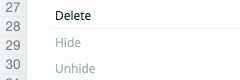
I’m wondering if the option for enabling the hide/unhide feature exists but is just missing from the documentation. ref. https://www.grapecity.com/spreadjs/docs/v13/online/celllock.html
Also, I found a typo inside the documentation, search for: allowDargInsertRows
I need to find a way to lock the first row but maintain the hide functionality.

