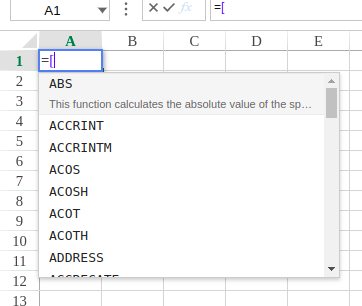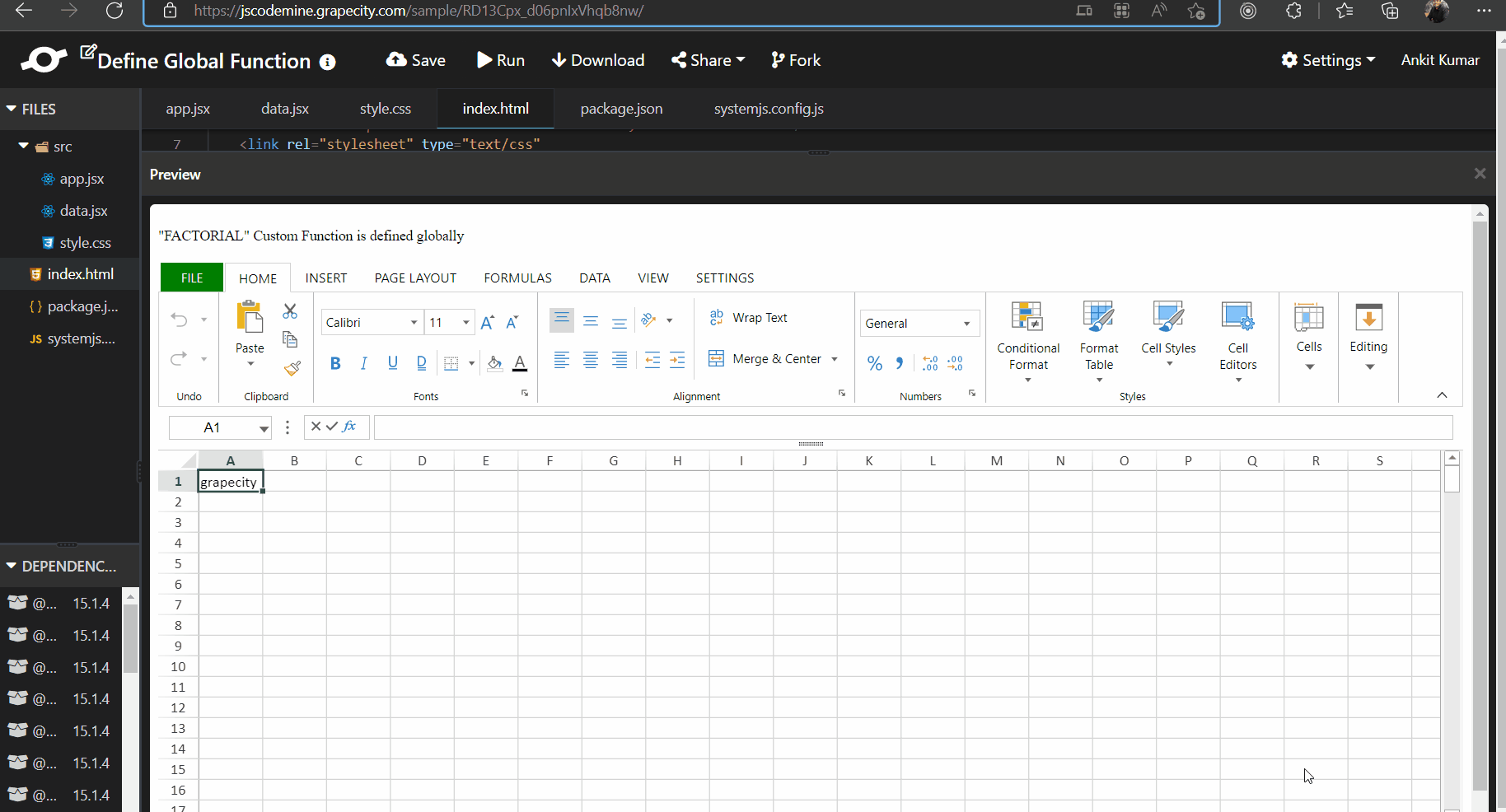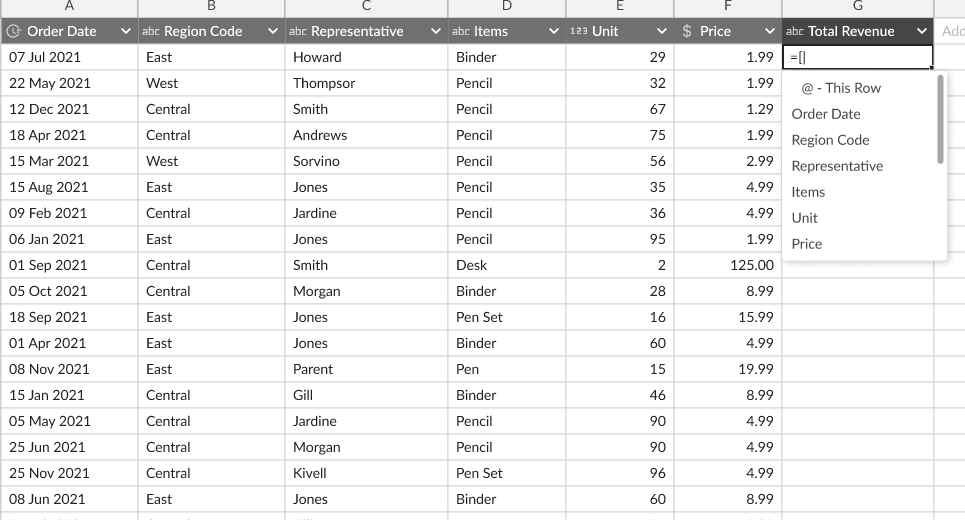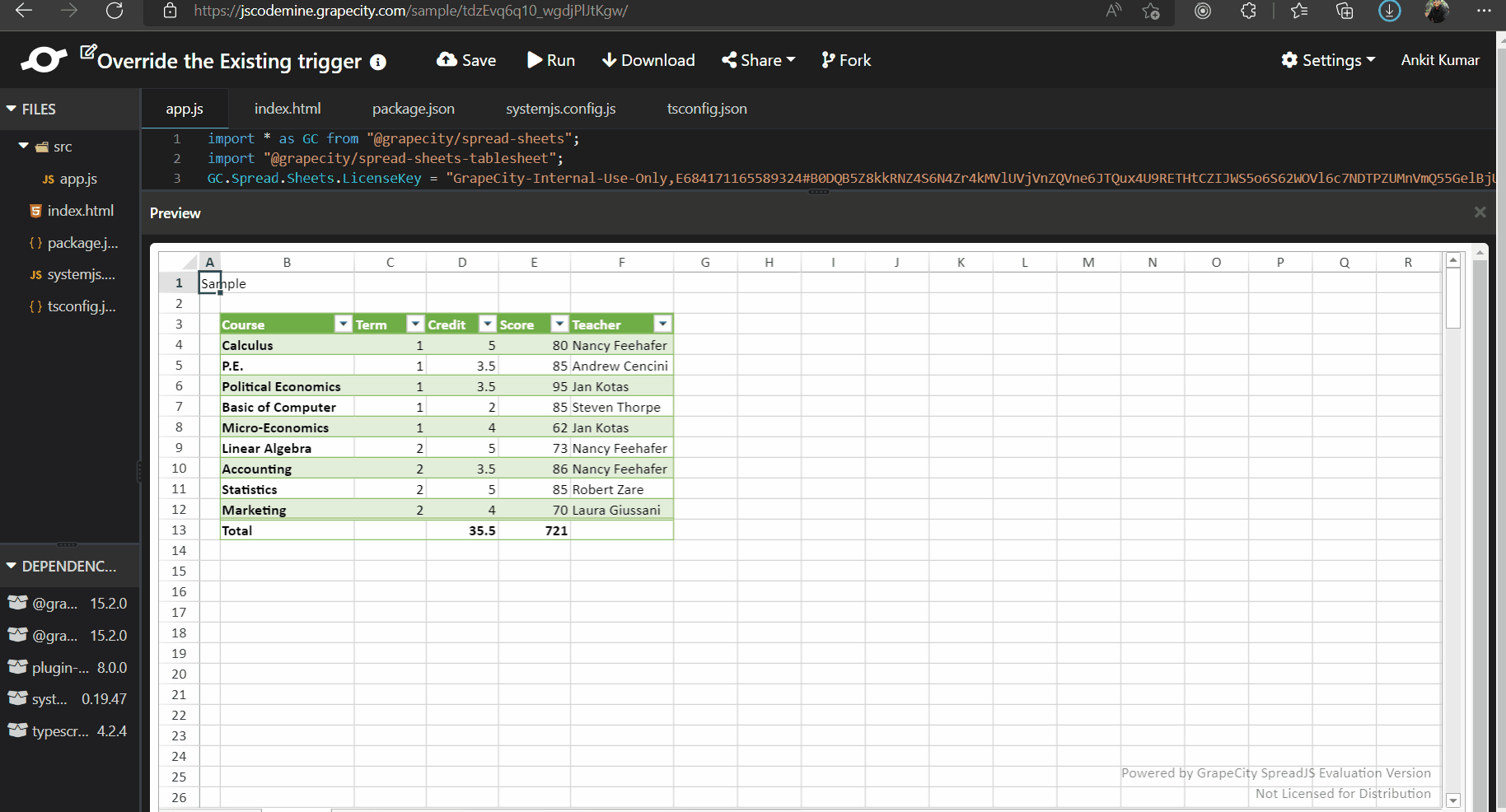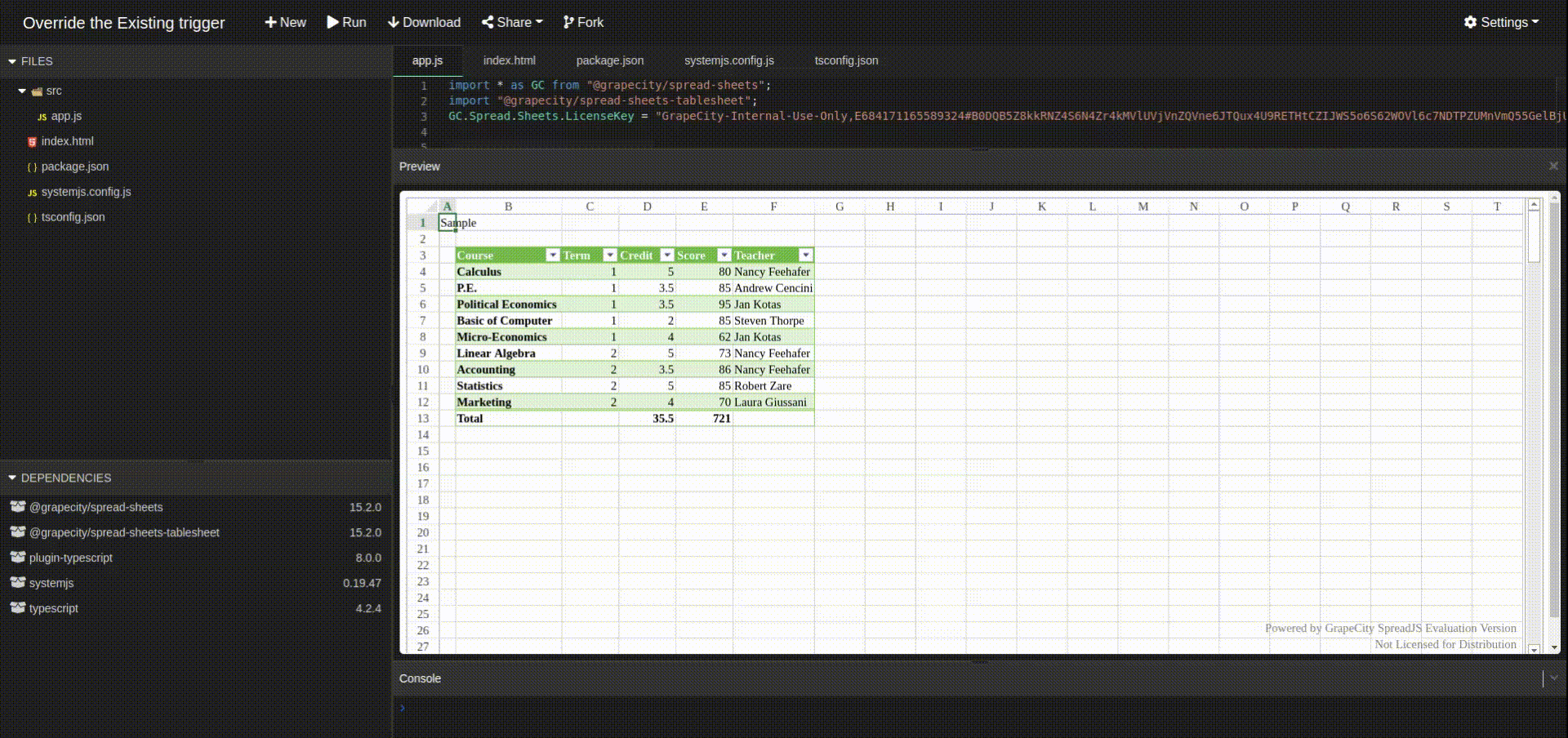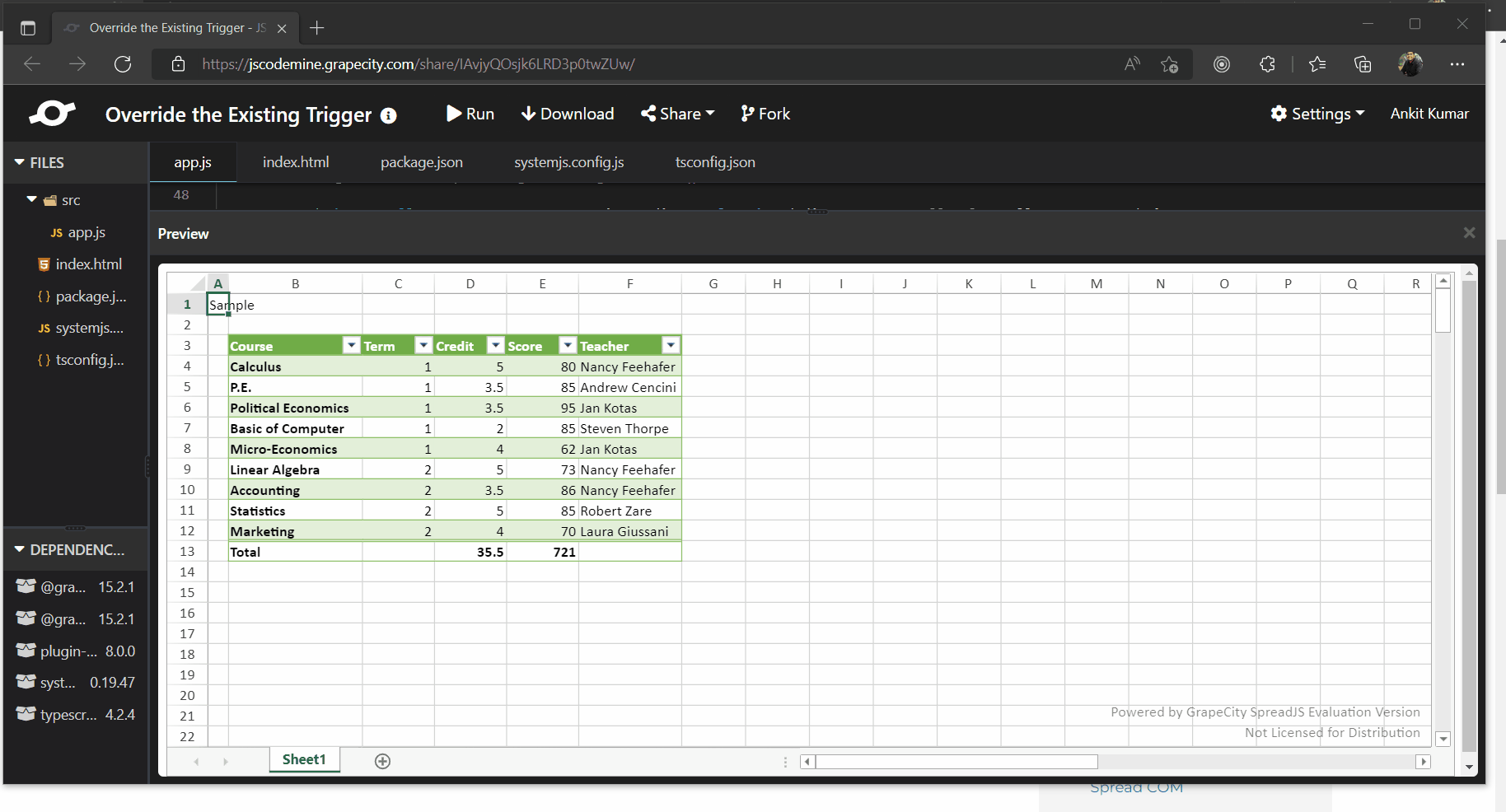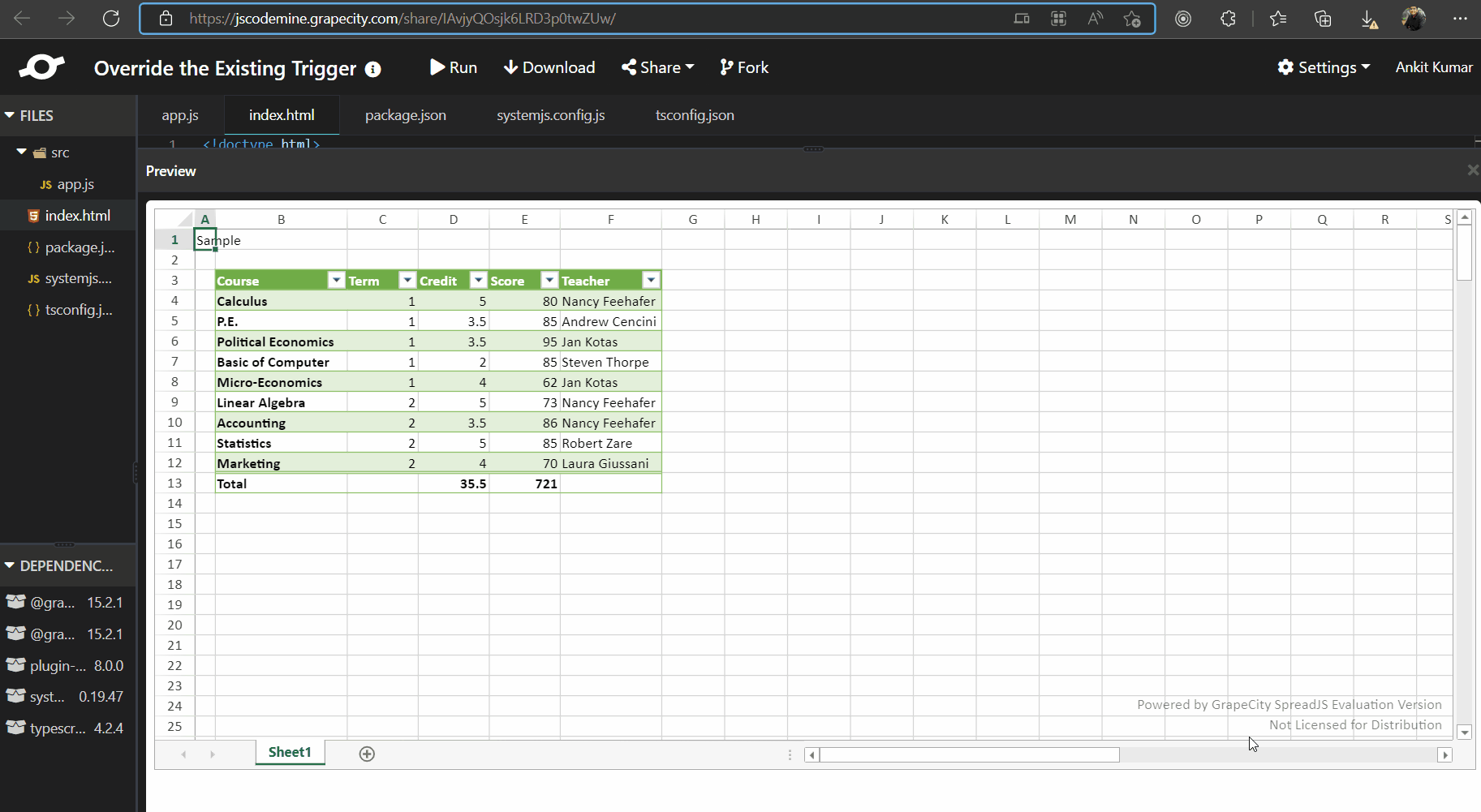Posted 18 August 2022, 10:59 pm EST
In the designer tool if I try presing =[ in any of the cell we have a drop-down which is suggesting some functions that excel supports but In our case, we would like to have our custom values as suggestions for our users, So do we have any way to override the trigger.
Also please guide me on how to create custom triggers in spread js and also how to integrate the action to be performed after the event to a react component.