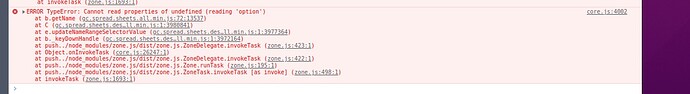Posted 10 October 2022, 11:51 pm EST
- Updated 10 October 2022, 11:53 pm EST
Hi,
Ok, I added a snippet in the code, after the for
...
sourceWbJSONArr.forEach(wbJSON => {
let names = wbJSON.names;
// merge styles to target workbook
let styleRenames = copyStyles(targetWbJSON, wbJSON, styleNamesSet);
// update stylenames in sheet and add to target workbook
for (let key in wbJSON.sheets) {
let sheetJson = wbJSON.sheets[key];
// update new style names
updateStyleNamesInSheet(sheetJson, styleRenames);
let newSheetName = getUniqueName(key, "", sheetNamesSet);
if (newSheetName !== key) {
sheetJson.name = newSheetName;
}
sheetJson.index = sheetNamesSet.size;
sheetNamesSet.add(sheetJson.name);
targetWbJSON.sheets[sheetJson.name] = sheetJson;
targetWbJSON.sheetCount = sheetNamesSet.size;
}
if (targetWbJSON.names) {
targetWbJSON.names.push(...names);
} else {
targetWbJSON.names = names;
}
});
After loading excel I run again
spread.toJSON()
and the error happens.
I attached the test file
BUGT_2022_GRAND_BRASIL_BMW_GASTAO_LOJA.zip