Posted 7 March 2023, 7:51 pm EST - Updated 7 March 2023, 7:56 pm EST
Hello!
I need to determine whenever a custom function is only by it self in the formula (example: “=CUSTOMFUNC(1)”) or when it nested in another function (example: “=CONCAT(CUSTOMFUNC(1), “sample”)”)
I’m seeing some private field about parent function in the custom function context, but I didn’t find a way to receive it with TypeScript typing.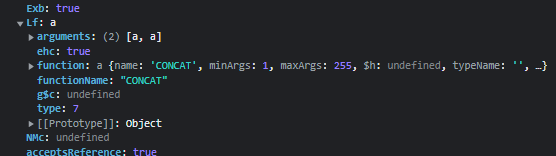
Is there a way to retrieve this information?

