Posted 2 November 2020, 1:40 am EST - Updated 3 October 2022, 1:06 am EST
Hi there,
I’m reaching out to you over the sheet copy feature.
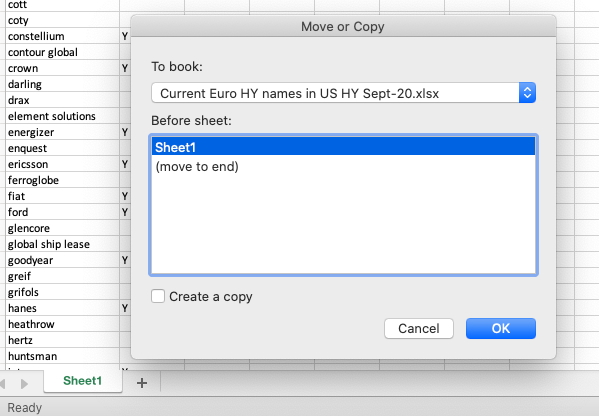
The way this works is you right click on worksheet, select ‘Move or Copy’, then select copy, and an exact replica of the current worksheet opens up next to the original sheet.
Manual copy/paste via clipboard cannot handle huge data amounts as per browser/os limitations, therefore we are unable to manually select all and copy the content via keyboard shortcut (cmd/ctrl+C) and then paste into a new sheet.
Looking forward to find a solution

