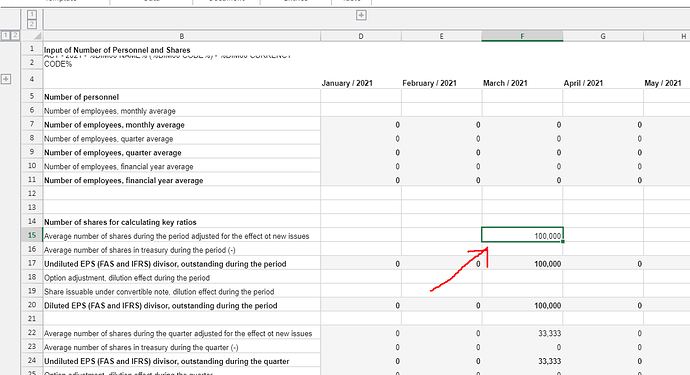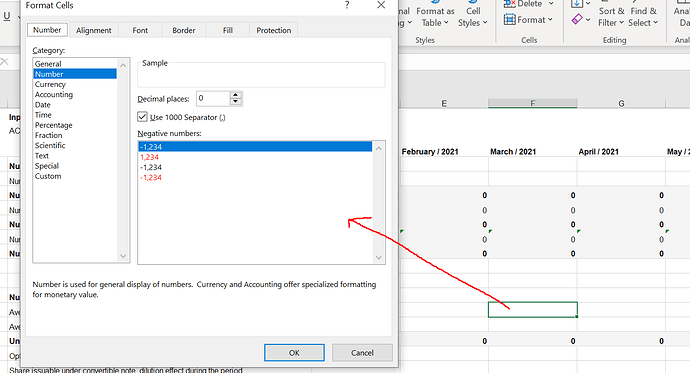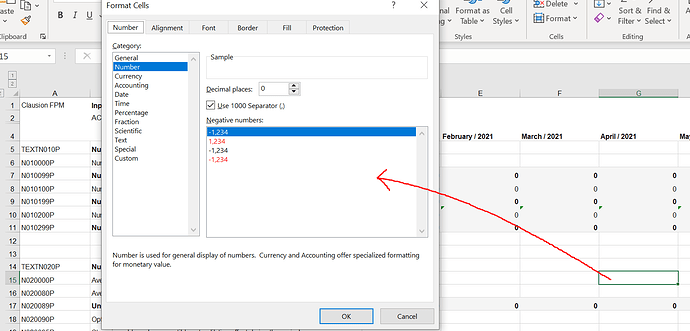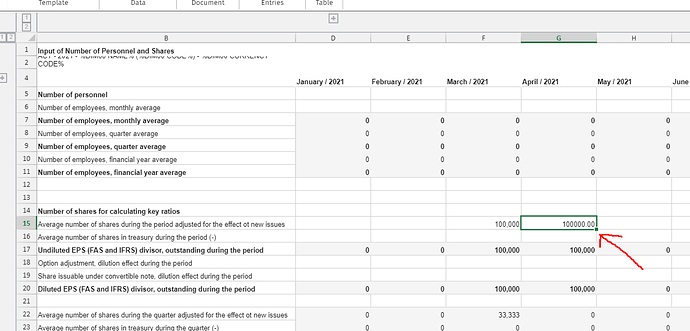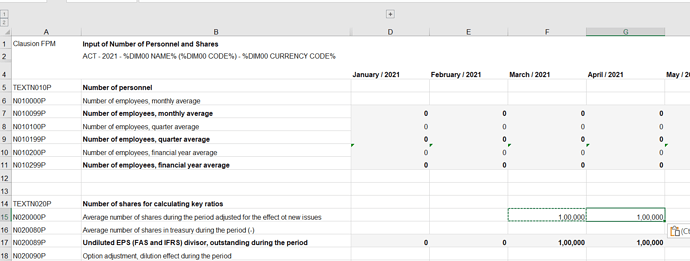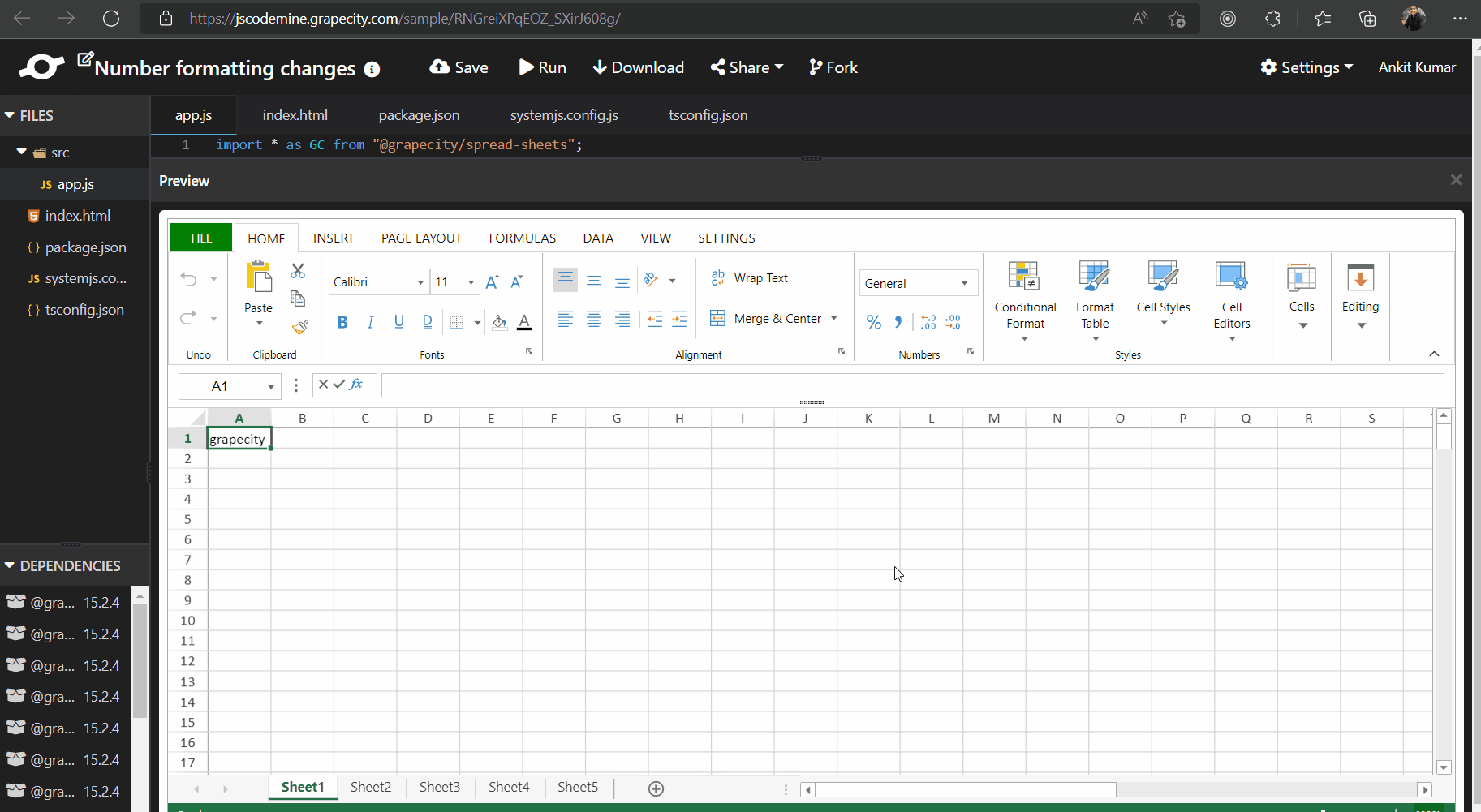Posted 9 November 2022, 4:01 pm EST - Updated 9 November 2022, 4:09 pm EST
Steps to reproduce
-
Enter the value 100,000 in cell F15. The value entered number format is 1000 separated and no decimal values at end as it should be in image “F15 Input”
-
Then the same value is copied into G15 it comes out to be with no thousand separator and 2 decimal values at end as in image “G15 Input”
-
When the same operation is done in excel it behaves the way as it should as the number formatting there shows thousand separated and no decimal values as in image “Same Event in Excel”
-
Also I have checked the cell number format in Excel both share the same number formatting and works as expected in excel sheet but in spreadJS the number formatting changes from F15 to G15
Kindly please look into this and if any please provide a solution for this.
Thank You,
Regards
Aditya Chauhan