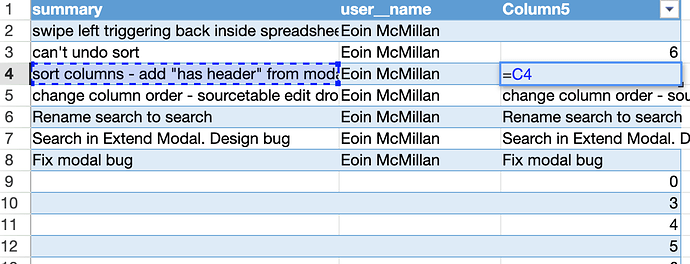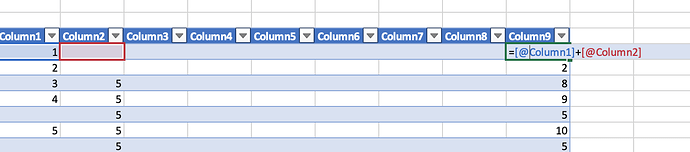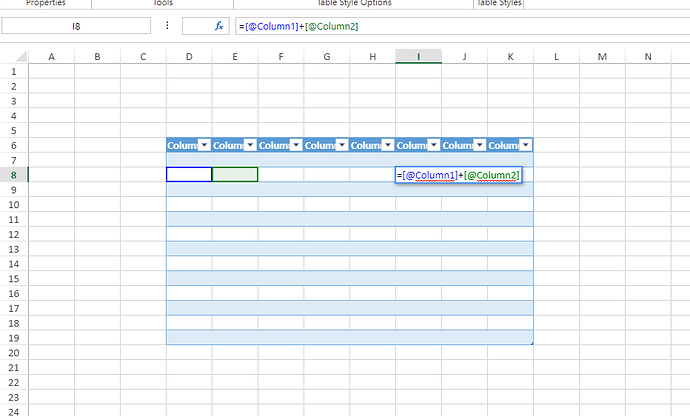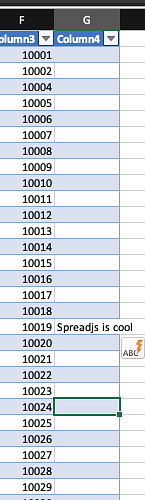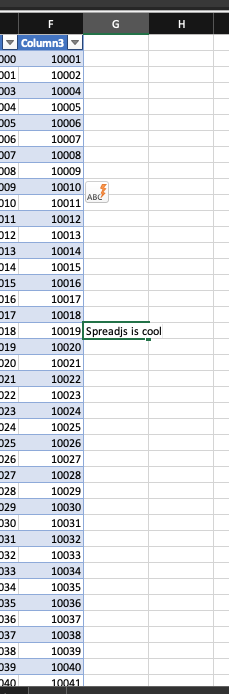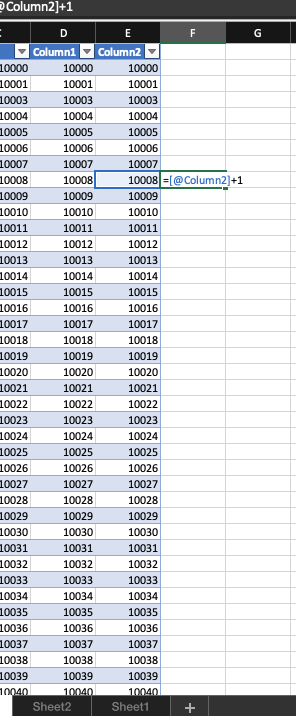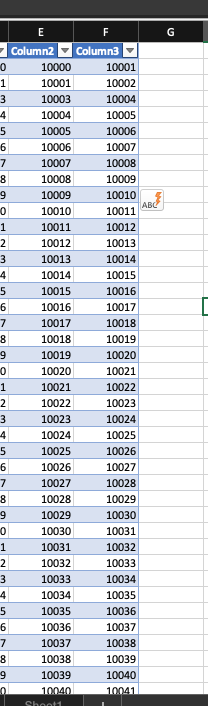Posted 6 May 2020, 10:32 am EST - Updated 3 October 2022, 12:09 am EST
Relative table column references work differently than excel.
-
Click an adjacent row in a table while in cell edit mode gives the A1 notion not column reference. Clicking should [@olumn1]
-
The whole col is highlighted in Spreadjs. Excel only does the relative row.
-
Excel by default populates the entire column with the relative references.