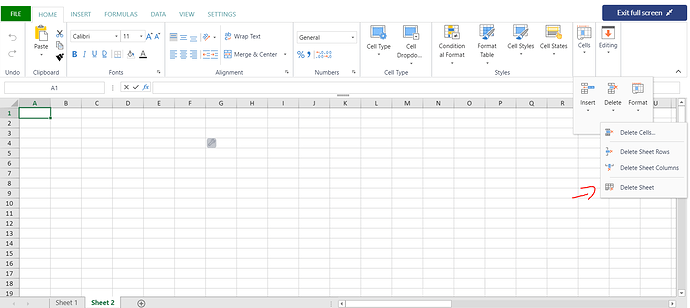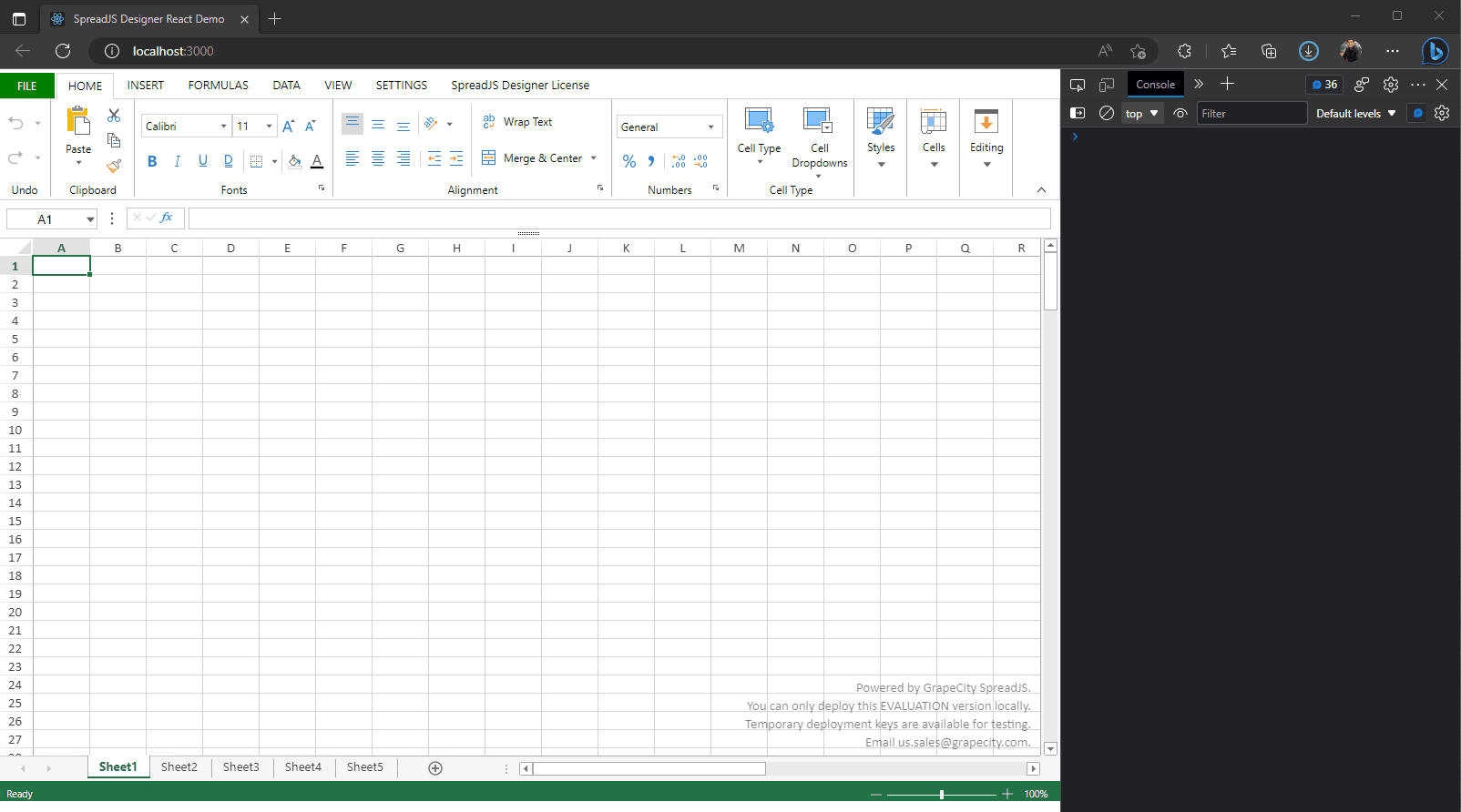Posted 17 May 2023, 2:53 pm EST - Updated 17 May 2023, 3:11 pm EST
Hi teams,
Do we have any event that can trigger delete sheet in the ribbon menu function. I try to use ActiveSheetChanged, SheetChanged, SheetChanging to trigger but it does not work. After deleting, I want to call ActiveSheetChanged event or get a new current selection cell, do we have any ways to do this?
I’m using spreadjs version 14.0.4 with reactjs
I’m looking forward to hearing from you.
Thanks and Best Regards,
Nhan Nguyen