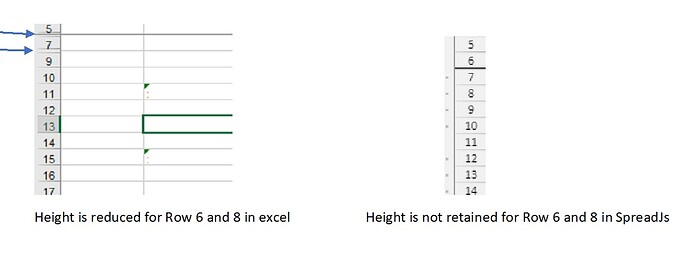Posted 18 November 2020, 4:53 pm EST - Updated 3 October 2022, 1:05 am EST
Hi,
We are using Spread v13.1.1 for our angular application. We are facing row height issue in spreadJs.
In spread, we have set the row height for particular rows (see the attachment) and created a json through workbook (code is mentioned below). After using the json, row height is not retained in spreadJs. This is working fine if create json through ExcelIO library.
Below are details about the code for your reference.
//creating json using excelio library (earlier code)
form.Spread.SaveExcel(stream, FarPoint.Excel.ExcelSaveFlags.SaveAsViewed);
GrapeCity.Spread.Sheets.License.LicenseKey =“xxxx”
var importer = new Importer();
var json = importer.ImportExcel(stream);
result = “{"spread":” + json + “}”;
//creating json using workbook (current code).
form.Spread.SaveExcel(stream, FarPoint.Excel.ExcelSaveFlags.UseOOXMLFormat);
var workbook = new GrapeCity.Documents.Excel.Workbook();
workbook.Open(stream);
var json = workbook.ToJson();
result = “{"spread":” + json + “}”;
Please check and let us know…
Thanks,
Tegbir