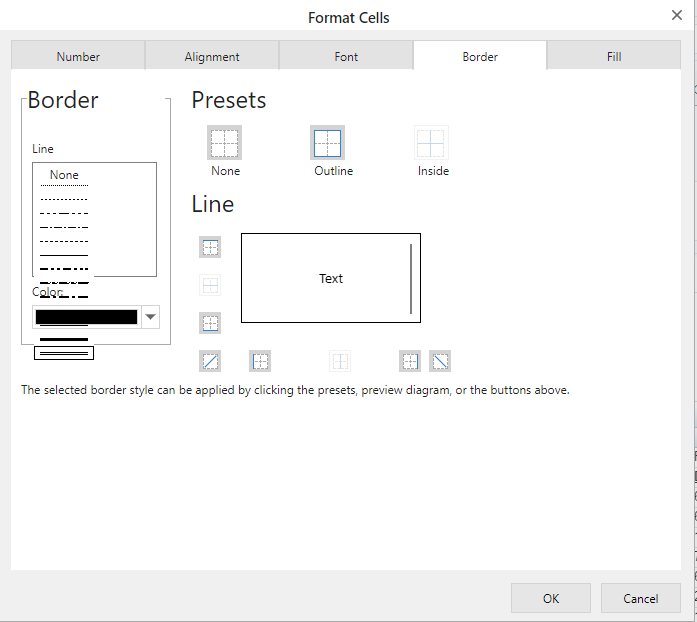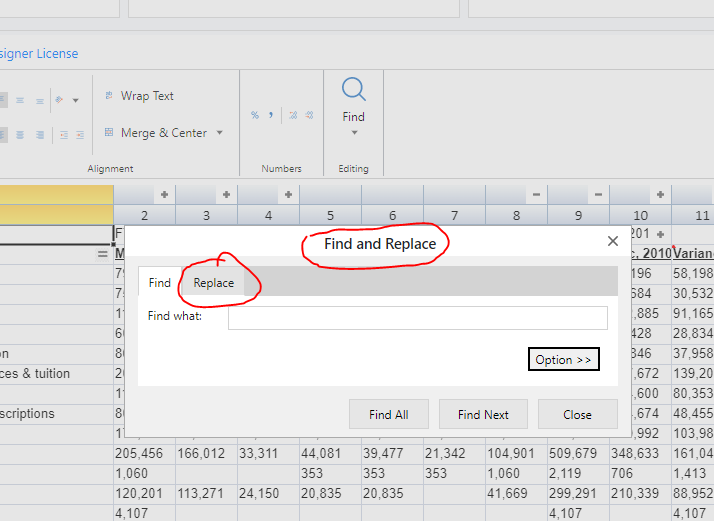Posted 3 August 2022, 1:35 am EST - Updated 3 October 2022, 12:06 am EST
SpreadJs border problem, Lines and color are overlapped
Posted by: gagandeep.singh on 3 August 2022, 1:35 am EST
-
-
Posted 3 August 2022, 5:53 pm EST
Hi Gagandeep,
I was unable to replicate the issue at my end with the latest version of SpreadJS(V15.1.4) and also with the SpreadJS Version that you have mentioned i.e., 15.0.3.
Please find the attached sample of SpredJS(v15.0.3) that we have used for testing.
We tested with the latest version of SpreadJS on hosted designer: https://www.grapecity.com/spreadjs/designer/index.html
Also, please find the attached gif that shows the steps we have performed. Please let us know if we are missing any step.
If the issue still persists for you, please share the following details so that we can test again on a similar environment:
-
working sample(also mention the steps)
-
Operating System Info
-
Browser Version
-
Hardware configuration
Regards
Ankit -
-
Posted 3 August 2022, 5:54 pm EST - Updated 3 October 2022, 12:06 am EST
Steps I have followed:
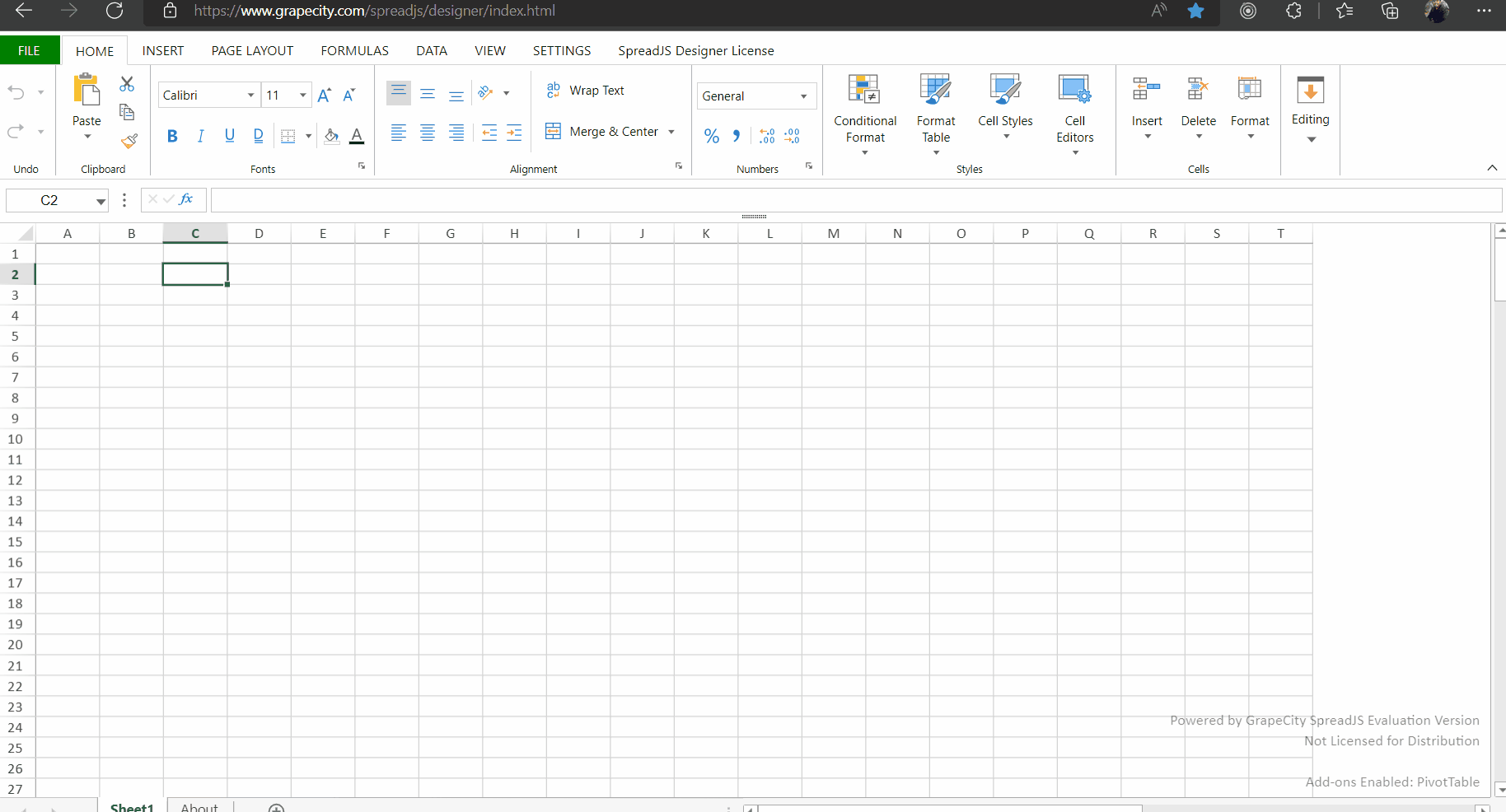
-
Posted 4 August 2022, 1:51 am EST
Thanks Ankit, for getting back to me. I was doing some css changes of gc-line-editor class that’s why it has the problem. Now I have 2 questions
- My column headers are numeric, I did like this
sheet.options.colHeaderAutoText = GC.Spread.Sheets.HeaderAutoText.numbers;
But when I am trying to find the element using FIND it came back with Alphabetic result
as you can see in screen shot. - In my application I don’t want replace in Find and Replace, how can I achieve it?
Thanks
Gagan - My column headers are numeric, I did like this
-
Posted 7 August 2022, 2:44 pm EST
Hi Gagan,
-
Regarding the first issue you have mentioned, I have checked at my end by changing the reference style to R1C1, and I was able to see that the cell reference always remains “A1”. I have forwarded this to the dev team for further investigation. The internal id for this is: SJS-14158. I will let you know when I have an update for you.
-
You can remove the find/replace options from the default config and then set the default config using setConfig() method.
For example, you can refer to the following sample that I have created for you: https://jscodemine.grapecity.com/share/BGXauJsbO020CifRYJzgNw/
API Docs:
Designer Customizations: https://www.grapecity.com/spreadjs/docs/latest/online/customizations.html
DefaultConfig: https://www.grapecity.com/spreadjs/docs/latest/online/SpreadJSDesigner~GC.Spread.Sheets.Designer.DefaultConfig.html
setConfig method: https://www.grapecity.com/spreadjs/docs/latest/online/SpreadJSDesigner~GC.Spread.Sheets.Designer.Designer~setConfig.html
Regards
Ankit -
-
Posted 8 August 2022, 1:46 am EST
Thank you Ankit, I really appreciate that.
How can I change Alphabetic to numeric column when I do find as I mentioned in attached screenshot above
Regards
Gagandeep -
Posted 8 August 2022, 3:31 pm EST - Updated 3 October 2022, 12:06 am EST
Hi Gagandeep,
You can change the Alphabetic to numeric column by going to the Settings-> Sheet Settings → Headers → Column Header Auto Text and change the type to numbers.
Regarding the second issue, I couldn’t see the find and replace dialog on clicking the Find. Could you please help me with that? Could you please share the steps you are performing? In the sample that I earlier shared with you, clicking the Find option won’t open the Find/Replace dialog.
Regards
Ankit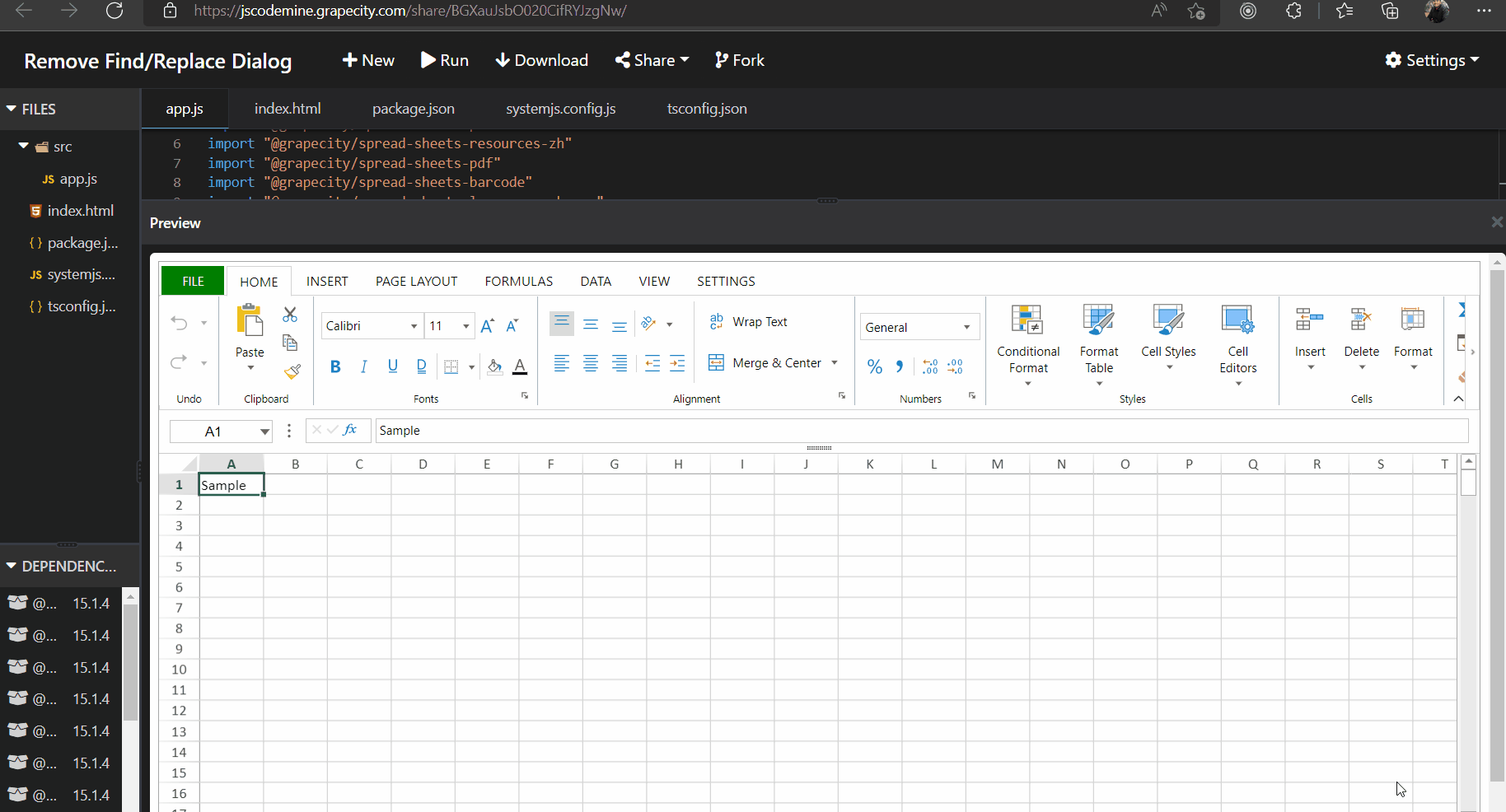
-
Posted 17 August 2022, 2:28 am EST
Thanks Ankit, got it