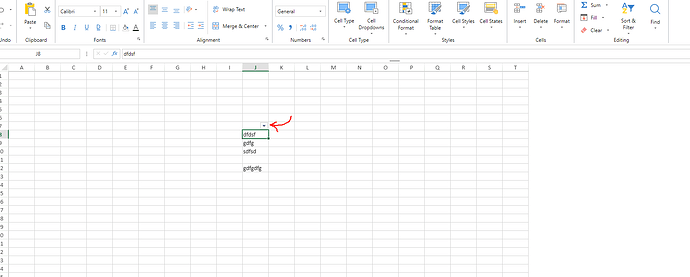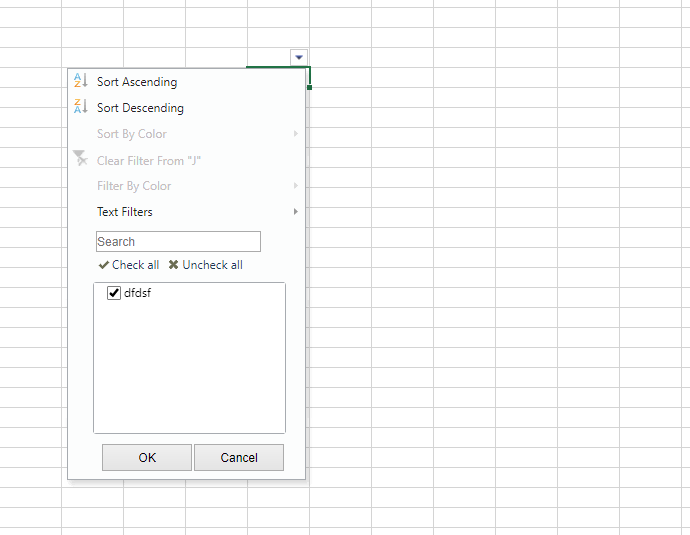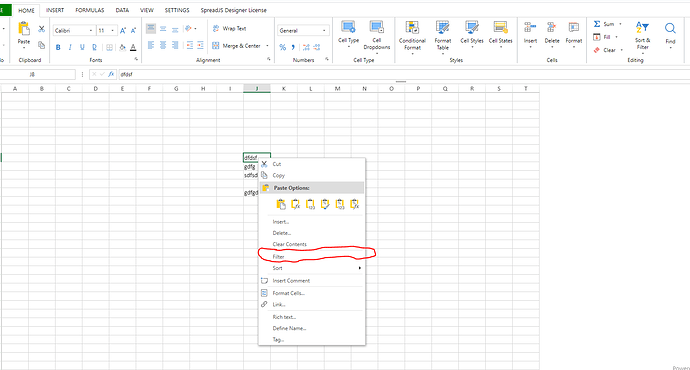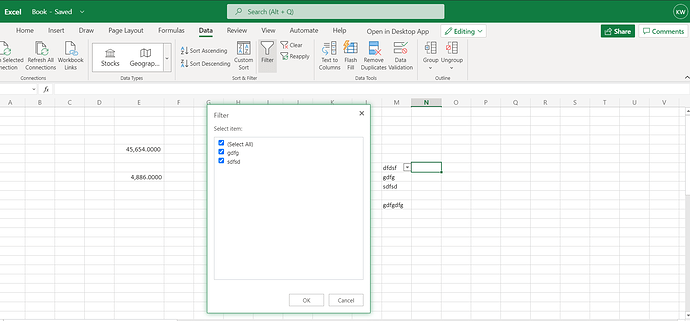Posted 26 May 2021, 1:27 am EST - Updated 3 October 2022, 12:48 am EST
In SpreadJS if I have a column setup and click the top cell with data inside of it to add a filter to it, the filter gets added to the cell above the one I chose, and the items listed is only the cell directly below, (the cell I originally chose).
In excel if I add a filter to a cell the filter gets put on that selected cell and the filter list shows all cells with content below it, stopping when it reaches an empty cell.
See the attached screenshots for Excel vs SpreadJS functionality.
Would this be able to be fixed?
Thanks,
Keith