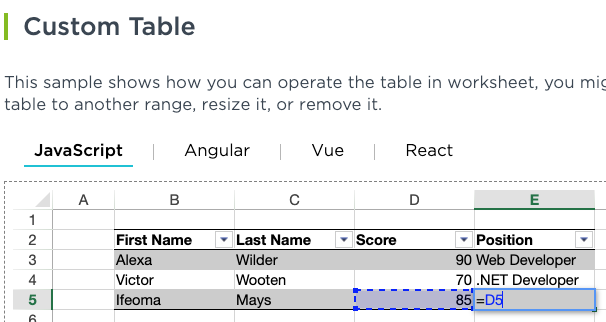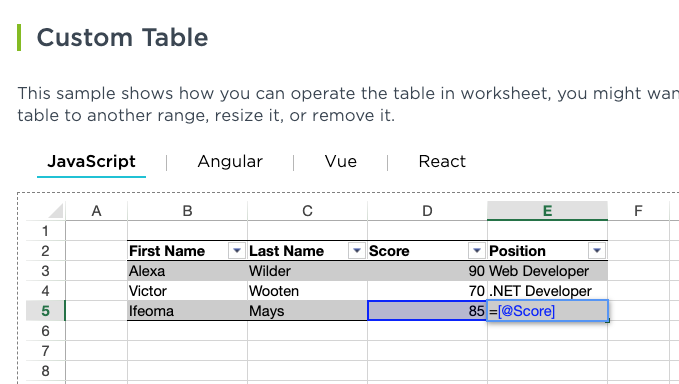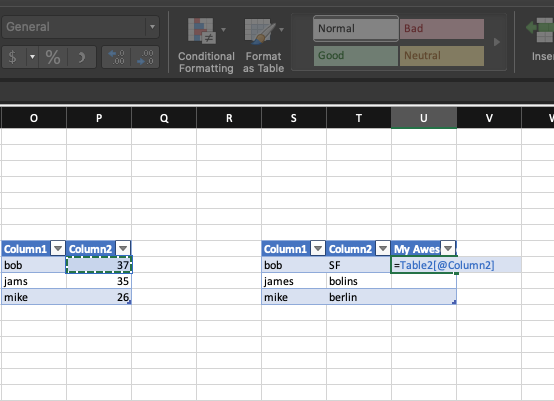Posted 18 November 2020, 3:03 pm EST - Updated 3 October 2022, 1:05 am EST
Selecting columns with the mouse or keyboard in a table gives the absolute cell reference “D5”. The relative reference “[@Score]” is expected.
Steps:
- Edit a cell in a table.
- Begin formula mode. Press “=”
- Arrow left once
- “D5” absolute reference appears in the cell.