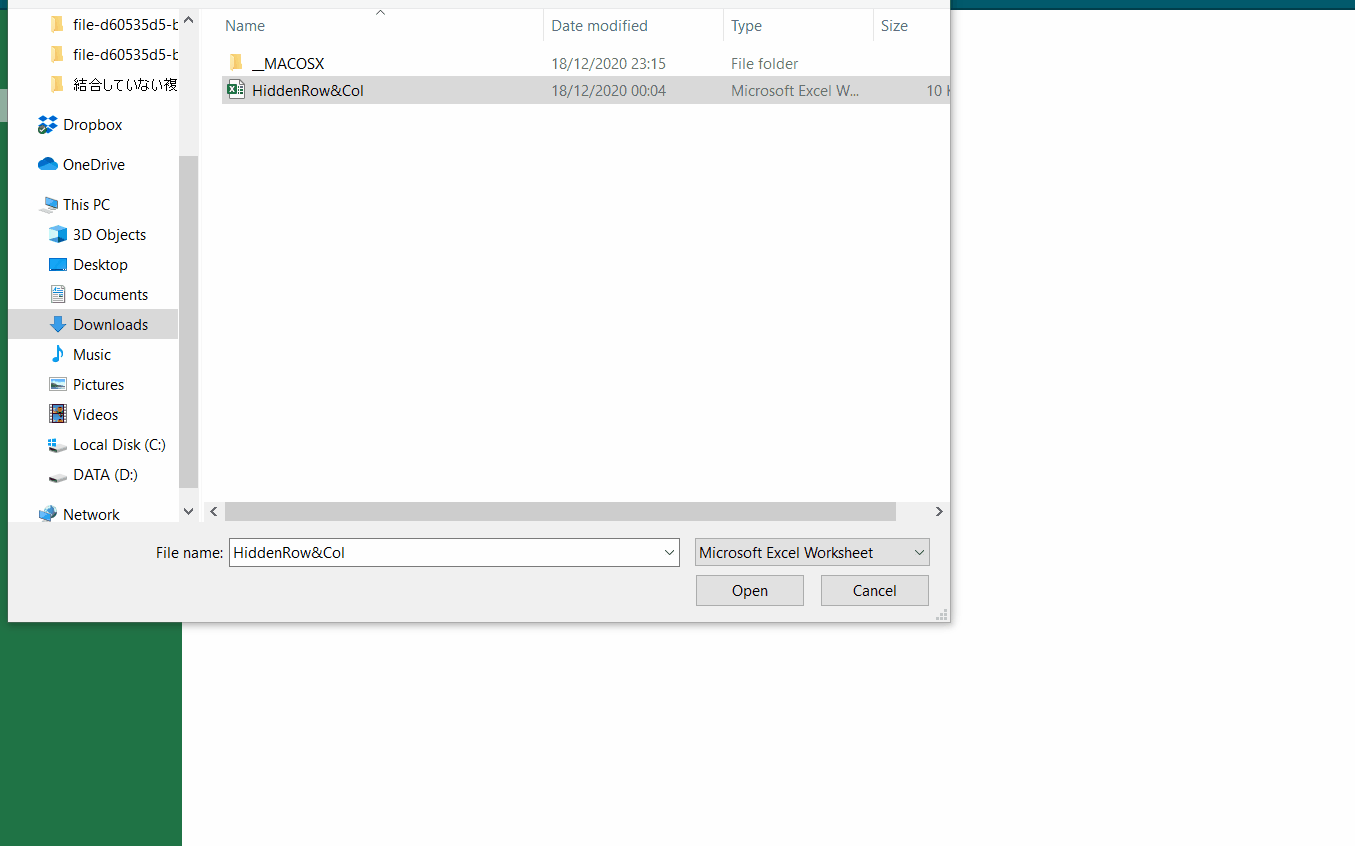Posted 17 December 2020, 6:03 am EST
I am importing a .xlsx file which contains a hidden column. After I import the file and I attempt to unhide the column, it does not open to its original width.
I was able to reproduce this on the SpreadJS designer as well with the attached file.
In sheet 2 of the attached file Column E is hidden